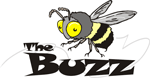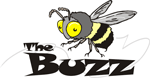 July
2012 July
2012
For Microsoft Access, SQL Server,
Visual Studio .NET, and VB6 Professionals
Greetings!
We hope you are staying cool this summer (or warm for our
friends Down Under).
With one of the hottest summers on record and experiencing
a Derecho for the first time, we're pleased to say we
survived. Our office managed to not lose electricity, but
many of our neighbors were not so lucky. There was even a
run on gasoline as many gas stations had no power or ran out
of gas. I actually found myself at a gas station after a
long wait, and as I filled half my tank, the station ran out
of gas. Luckily it happened on a weekend as we were quickly
moving into a Mad Max environment where gasoline and ice
became precious commodities.
While the impact was minimal to FMS, the disruption
impacted many companies, data centers, and even our 911
emergency call center. It all re-emphasizes the need for
disaster recovery planning and business process continuation,
which I've written about in the past. If you find yourself
responsible for applications, make sure you establish a DRP
to ensure they work in these unexpected situations. It takes
time to plan it properly and review it periodically. If
someone won't give you the time to do so or make that
investment, just make sure they tell you so in writing. As a
professional, we're responsible for educating and giving
decision makers options.
All the best,
Luke Chung
President (and new Microsoft MVP)
P.S. Please
 our
Facebook page to receive the latest information about our product
releases, tips, and other news related to helping you be more
productive. our
Facebook page to receive the latest information about our product
releases, tips, and other news related to helping you be more
productive.
Contents
Total Access Analyzer 2010 Update and Demo Version
Total
Access Analyzer is the most popular Microsoft
Access product of all-time! Documenting and analyzing your
database objects, macros and VBA module code, Total Access
Analyzer helps you understand what's going on. Take control
of your MS Access applications and find errors and ways to
improve their design and performance. Over 300 issues are
pinpointed with 380 presentation quality reports for
comprehensive documentation and cross-referencing of your
application. Winner of every Best Microsoft Access
Add-in award with
great
reviews, Total Access Analyzer remains the "Must Have"
tool for serious Microsoft Access developers and people who
inherit existing Access solutions.
What's New
Thank you for your support in making Total Access
Analyzer such a great success!

New Version of Total Access Analyzer for Microsoft Access 2007 and 2003
FMS is pleased to provide a
major update to Total Access Analyzer for Microsoft
Access 2007 and 2003. Total Access Analyzer is the world's
most popular Access product.
Total Access Analyzer X.9
builds on its heritage of helping Access enthusiasts create
better Access solutions with a wide range of new features.
We've added many enhancements based on our experiences, the
recommendations of our customers, and in conjunction with
our release of the MS Access 2010 version:
In addition to the comprehensive documentation and analysis
of your database objects, macros, and VBA module code, Total
Access Analyzer version X.9 adds:
- Detection of Additional Errors and Suggestions
-
Timer Interval and Timer Event Mismatch
-
Queries Using Other Queries with Both having GroupBy
Clauses
-
Action Queries Opened by OpenQuery Command
-
SQL Server list of reserved words updated for SQL Server
2012
- Displaying Additional Documentation Results
-
ActiveX controls appear as a New Category under General
-
New Table-Fields folder under Tables lets you view field
properties across all your tables in one screen
-
Enhanced Opening of Referenced Object in Design Mode
(view the documentation and immediately jump to the
object to make changes)
-
Report Enhancements
-
Preview Multiple Reports at One Time
-
Color Customization for Reports
-
Enhanced Macro Dictionary Report
-
Many New Reports
-
New Module VBA Documentation and Options
-
For Microsoft Access 2007
- Advanced Macro Documentation and Analysis
- Temporary Variable Documentation and Analysis (TempVars)
- Improved User Experience
- Support for Windows 7 (in addition to XP and Vista)
and Office Themes
- Installation options for the current user or machine,
with support for User Access Control permissions
Existing customers with a premium support subscription
receive the upgrade for free. Other existing customers can
upgrade for a nominal fee.
  FMS
President Luke Chung is a Microsoft MVP FMS
President Luke Chung is a Microsoft MVP
Microsoft has officially recognized FMS President Luke Chung as a Microsoft
MVP for his support of the Microsoft Access community.
Since the official launch of Microsoft Access, Luke Chung
has been at the forefront of the Microsoft Access community
(read his impression on
the day
Microsoft Access debuted). He has written numerous
articles, spoken at conferences around the world, and
collaborated with the Microsoft Access development team over
the years. His leadership propelled FMS to the world's leading
third party vendor of commercial products for Microsoft
Access. Congratulations Luke!
 Microsoft Access Application Standards Microsoft Access Application Standards
Developers often ask us about the standards that we
implement for our Microsoft Access applications. Below is a
list of several of the fundamentals for ensuring a solid
foundation for professional Access solutions:
- Establish a backup,
compact and repair, and
disaster recovery plan. We use our
Total Visual Agent program to schedule and automate
the daily database chores.
- Putting in a comprehensive and
global VBA error handling structure so crashes are
documented with the procedure call stack and we don't
have to rely on a user's recollections. As part of the
error handling, we also always add line numbers to the
code we deliver so we can pinpoint exactly where a crash
occurs. We use the
Code Delivery feature of Total Visual CodeTools to
do this.
-
Split Database Design. Without this, it's nearly
impossible to enhance the database while others are
changing the data.
- Cleaning up VBA code. From code indentations to
applying our variable naming conventions along with
prefixes for global vs. module vs. procedure, and
constants vs. parameters vs. regular variable names. We
use the
Code Cleanup feature of Total Visual CodeTools to do
this. Personally, without cleaning it up to our
standards, I find it nearly impossible to get any work
done while I'm struggling with someone else's
convention.
- Setting up a development, testing and deployment
process so changes can be implemented safely and
efficiently. Lots of issues around this but having a
fast, stable way to manage changes and how people launch
the Access application is critical. We use our
Total Access Startup program to help with this.
- After these structures are in place, we're ready to
run
Total Access Analyzer against the database to
address the issues it finds wrong and could be improved
in the application.
For additional details, including Luke Chung's
PowerPoint presentation at the Portland Access User Group
conference in May, read his paper
Taking
Over Legacy Microsoft Access Database Applications.
 Creating
Solutions with Windows Azure and SQL Azure Creating
Solutions with Windows Azure and SQL Azure
Microsoft continues to enhance Windows Azure with SQL Azure
to provide enterprise hosting of websites and SQL Server
databases in the cloud. We've created a variety of
applications on the Azure platform which has significantly
simplified the development and deployment of Visual Studio
.NET, SQL Server, and even Access applications connected to
SQL Server databases. 
Microsoft is currently offering a
free 90 day trial for you
to check it out. Contact us if you're interested in assistance
from our Professional
Solutions Group.
 Fairfax
County wins an Award for the Most Advanced County for
Providing Government Services with Technology Fairfax
County wins an Award for the Most Advanced County for
Providing Government Services with Technology
FMS President, Luke Chung, serves on the Fairfax County IT
Policy Advisory Committee representing the School Board. Fairfax County just won an award
for being the most advanced county of its size with using
technology to provide
government services. Technology offers huge
opportunities to improve quality, transparency, education, and
save lives while reducing costs. It's a definite competitive
edge for county residents and businesses. Read more about it
in this article from
Government Technology.
Over the years, we've provided custom software development
services for a wide range of
government
agencies for education, healthcare, humanitarian relief
logistics, law enforcement, municipal services like trash
pickup and snow removal, and national security.
Thank you for your continued support!
Watch our
 Blog, Blog,
 Facebook
page, and Facebook
page, and
 Twitter
feed for our latest announcements Twitter
feed for our latest announcements
|
|

________________
Preview the New Office
The upcoming release delivers Office as a cloud service
while harnessing innovations enabled by Windows 8.
View fact sheets and screenshots,
or download the Preview!
________________
Windows 8 Release Date
Announced
Microsoft recently announced that Windows 8 will be
released on October 26th. Download the
Windows 8 Release Preview
or view the demo video to see Windows 8 in action.
|
Resources

FMS Product Catalog
Your Opinion Matters
Our newsletters are designed for you, the FMS customer.
To help us provide better service, we encourage you to send
us your suggestions and comments about "The Buzz",
as well as our products and services.
We are constantly trying to improve the quality of our
service to you, and your input is invaluable.
See something useful and you'd like to see more of
it? Want more Microsoft updates?
Please let us know what you want to see. Simply
email us with suggestions, comments, or requests.
|
Past Issues of the BUZZ
Have you missed a past issue of our Buzz email newsletter?
You'll find recent issues conveniently archived for
easy retrieval. Get all the tips, news, product updates,
and more!
All the news that's fit to
email!
|

Sign Up or
Change Your Address
|