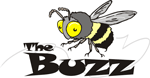|
January 2009For Microsoft Access, SQL Server,
|
 |
Total Access Analyzer Versions X.8 Ship for Access 2003, 2002, and 2000
Total Access Analyzer is the world's most popular Access product. We recently shipped the Access 2007 version, and are now pleased to release versions X.8 for Microsoft Access 2003, 2002, and 2000. The new versions help you create and maintain Access solutions better than ever.
Enhancements include the detection of new suggestions and performance tips including duplicate SQL string analysis across queries, record sources, and row sources. There's also a redesigned user interface, new reports, one click opening of the current object in design mode when viewing documentation and search results, Vista support, and much more. Click here for a complete list of new features in version X.8. We hope you like it!
Excel Security Patch Prevents Pasting Data into Access
If you're used to pasting Excel spreadsheet data into an Access table, you may have encountered this error in the past month: The data on the Clipboard is damaged, so Microsoft Office Access can't paste it. Maybe you thought there was something wrong with your spreadsheet, data, or memory. It turns out this is caused by a Microsoft Excel 2007 security patch that was released December 9th. Click on the link to learn about the issue and a workaround.
NEW: Microsoft Access to SQL Server Upsizing Center
FMS has offered technical resources and services to migrate Access to SQL Server for many years. We've consolidated these materials into a new Microsoft Access to SQL Server Upsizing Center.
We have been working with Microsoft to help customers convert their database applications from Access-based systems to (most typically) SQL Server and ASP.NET websites and web applications. We are one of the few companies in the world who are recognized by Microsoft as being experts at Access to SQL Server migration (see our whitepaper and partner link at the bottom of that page on the Microsoft website).
Access Tip: Using Form Navigation Caption in Microsoft Access 2007
Before Microsoft Access 2007, the navigation bar for a datasheet in form always referenced the rows as a "Record". This wasn’t very descriptive for the actual data, and was confusing if there were multiple navigation bars associated with different subforms. Access 2007 lets you customize this with a new form property called “Navigation Caption” for your Navigation Bar.
Access Tip: Disable Design Change Option for Tables in Access 2007
By default, Microsoft Access 2007 provides a new way to let you easily modify the structure of a table while viewing it. This may be fine interactively, but it's not a good idea when you deploy your solution. Read about our tip Disable Design Changes for Tables Before Deploying Microsoft Access 2007 Databases
Access Tip: Discover the Power of Access Template Databases
For years I’ve been using the Office templates for Word and Excel to do everything from calculating budget spreadsheets to printing greeting cards, but it wasn’t until I switched over to Office 2007 that I began to understand the power of the Access database templates. These are a few of the benefits I’ve gotten from using the templates.
Web 2.0 and SQL Server
Recently, we created a dynamic data driven web site for Women Traveling Together to assist in tracking, managing and marketing Tours geared towards Women Travelers.
Contact our Professional Solutions Group to learn how we can help you with database driven web sites and migrating Access applications to SQL Server.
Thank you for your continued
interest in FMS, Inc.
We look forward to hearing from you!
Sincerely,
Your Friends at FMS

Free Hotfix for Microsoft Access
2007 ________________
Windows 7 Beta is now
available ________________
Rise to the Economic Challenges ________________
Microsoft .NET Framework 3.5
Service Pack 1 |
|
|
|
|
Contact Us
l Web questions: Webmaster
l Copyright © FMS, Inc., Vienna, Virginia Celebrating Decades of Software Excellence |