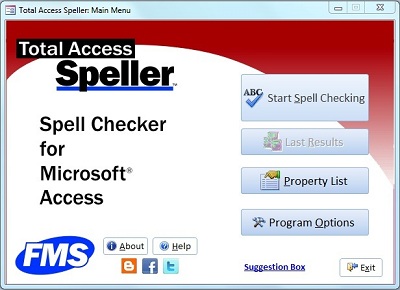|
Getting StartedTotal Access Speller is designed specifically for Access and offers and intuitive, easy-to-use interface. It runs as an Access add-in and interacts directly with your current database. Simply open your database and launch Total Access Speller from the Microsoft Access add-in menu. The main screen appears:
You can:
|