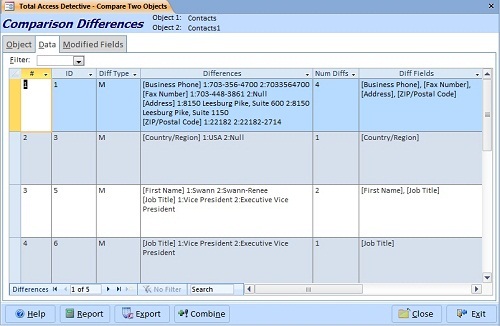Total Access Detective
Product Tour
Comparison Results
When you press the [Run] button on the Comparison Wizard form, Total Access Detective analyzes the objects and finds the differences between them. When completed, the results are shown:
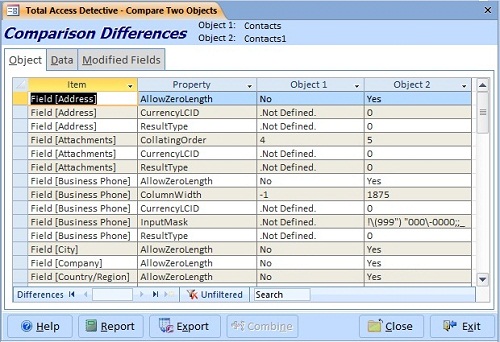
For forms and reports, in addition to control and property differences, differences with modules are shown:
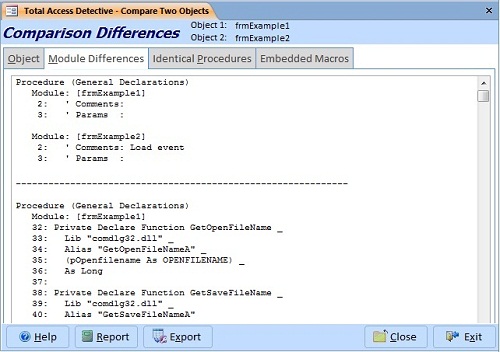
For forms and reports, differences with embedded macros are also shown:
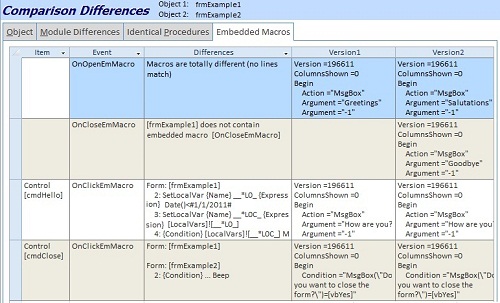
For tables, if you compared Data, the new, deleted, and modified records are shown on the Data and Modified Fields tabs with an option to combine the records into a new table: