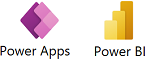Microsoft Access to SQL Server Migration, Conversion and Upsizing
Have You Outgrown Microsoft Access?

Congratulations! Your Microsoft Access database application is so successful that it justifies additional investment to take it to the next level. It is now ready to graduate to a more robust, scalable, and secure platform such as SQL Server. We can help you make the transition.
Maximize Your Investment in Microsoft Access
We will help you maximize your existing investment in Microsoft Access while taking advantage of the many benefits of SQL Server. Depending on your needs, we may help you:
Optimize Your Existing Access Database
Improve your Access application with our Best Practices to avoid a need to move it to another platform. This may address performance, multiuser, system administration, and maintenance support issues, and allow the Access application to live longer.
Use Terminal Services and Remote App to Run it Over the Internet
We can also use Terminal Services and Remote App to let your users run your application over the Internet without having to install Access and your application on their PC. We can update your application to support this architecture and host and monitor your application.
Migrate the Data from Access to SQL Server
Move the data from an Access/Jet database to SQL Server while maintaining the front-end Access database with all its forms, reports, and code logic. This takes advantage of all the features of the SQL Server data storage while keeping your existing investments, especially reports, business rules, and VBA automation code.
Create a Hybrid Solution for Windows and Web
After migrating the data to SQL Server in the cloud, we can create a hybrid solution with a public web application for outsiders and an internal Access application for insiders to share the same data. This can also integrate with Excel, Outlook, PowerPoint, Word and other Windows applications.
Take advantage of Microsoft SQL Azure to migrate your data to the cloud at an exceptionally low cost for Microsoft to manage. We can then extend the application with a .NET solution deployed on an Azure App Service Plan while keeping your Access solution for internal needs.
Replace the Access Application
A complete rewrite, re-architecture and migration to a Visual Studio .NET and SQL Server solution on Windows or a website hosted on Azure, alternative cloud or internal host. (More info on Migrating Access to the web).
We'll work with you to determine the correct approach to address your needs both short and long term.
Why Migrate to Microsoft SQL Server?
While many MS Access applications can continue to operate unmodified, some need to share data with other applications, especially web sites. As requirements for availability, security, and scalability increase, they push the limits of Access.
The natural choice for many organizations is to migrate to SQL Server. Microsoft SQL Server scales to huge numbers of users, massive amounts of data, and can serve data for Windows and web applications, web services, and a variety of architectures with transaction logs and rollback features.
Migrate to SQL Server in the Azure Cloud
We are very experienced with SQL Server databases in the Microsoft Azure cloud platform, and migrating your MS Access applications to it.
Microsoft will host your SQL Server database in a secure data center starting at only $5 a month for databases up to 2GB in size with no additional licensing or hardware fees. Databases are mirrored and include point-in-time recovery services for the past week or month depending on service level.
Read our paper on Microsoft Access and Cloud Computing with SQL Azure Databases (Linking to SQL Server Tables in the Cloud) for more details.
Microsoft SQL Server Migration Conversion and Upsizing Whitepapers
We have published a series of whitepapers to help you make the right decision about upsizing your Microsoft Access databases to SQL Server.
 When and How to Upsize Microsoft Access Databases to SQL Server
When and How to Upsize Microsoft Access Databases to SQL Server- Database Evolution: Microsoft Access within an Organization's Database Strategy
- Microsoft SQL Server Express: Version Comparison Matrix and Free Downloads
- Microsoft Access, LightSwitch and Visual Studio Platform Comparison for Database Developers
We were hired by the Microsoft SQL Server team to share our experience and content for their Developer Network web site.
Why Trust FMS to Help you Migrate to SQL Server?
 FMS has extensive experience creating and enhancing Access applications, and
upsizing them to SQL Server. FMS was selected by Microsoft to write several papers on this topic which are featured on the MSDN web site. Microsoft also chose FMS to lead a nationwide seminar on Access to SQL Server Upsizing.
FMS has extensive experience creating and enhancing Access applications, and
upsizing them to SQL Server. FMS was selected by Microsoft to write several papers on this topic which are featured on the MSDN web site. Microsoft also chose FMS to lead a nationwide seminar on Access to SQL Server Upsizing.
FMS is also a leader in migrating Microsoft Access applications to the Microsoft Azure platform. So if you're interested in Cloud Computing, FMS can help.
FMS is simply the best choice to upsize your Access databases to SQL Server. Our history as the world leader in Microsoft Access development makes us uniquely positioned to help you migrate to SQL Server. With our extensive experience, we know how to complete your project the right way and do it at a very competitive price.
Microsoft Counts on Us
Luke Chung, President of FMS, was selected by Microsoft to participate on a panel discussion on this topic. Watch the Access to SQL Server Upsizing video from the Microsoft TechEd Conference in Orlando, Florida.
When Microsoft chose a partner for a national upsizing campaign, FMS was selected. Visit our Microsoft Access to SQL Server Upsizing Center to learn more about upsizing, your options, and our experience doing so.
Contact us to discuss your needs with the world's leading Microsoft Access to SQL Server Upsizing experts.
Technologies and Services
Why Choose FMS?
Founded in 1986, FMS is a privately held, small business. Our clients include businesses of all sizes, non-profits, and local and federal government agencies. Our developers serve many local clients in the Mid-Atlantic, Washington DC metropolitan area. We also have clients across the country from California to Massachusetts, and Alaska to Florida, in addition to our international clients. Many of our custom solutions are deployed around the world with language localization support.
With our experience, extensive code library, and tested processes, FMS offers great solutions at very competitive prices. Email or call us at 703-356-4700 to learn more about our consulting services and how our staff of full-time professionals can help you. FMS is located in Tysons Corner in Northern Virginia, just outside of Washington, DC.