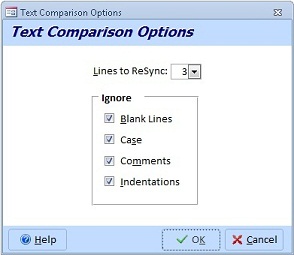Total Access Detective
Product Tour
Comparison Options
Select the object type from the drop down list box:
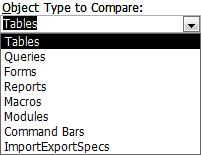
Once the object type is selected, specify the two objects to compare, set any options, and press the [Run] button to perform the comparison.
Options by Object Type
Based on the object type, there are a few options available:
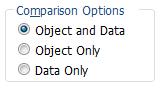 Tables:
In addition to object design comparisons (property, field, and index), you can
also find differences in the data (records). There are additional options for how data is compared and what's generated.
Tables:
In addition to object design comparisons (property, field, and index), you can
also find differences in the data (records). There are additional options for how data is compared and what's generated.
Forms and Reports: In addition to the form and report design (properties, controls, sections), Total Access Detective can also compare the code behind the form or report.
Modules: For Module comparisons, you can control whether you want to ignore differences with blank lines, capitalization, comments, and indentations: