Total Access Detective
Product Tour
Viewing Results and Printing Results
From the main form, press the [View, Filter and Print Comparison Results] form to examine the database comparison:
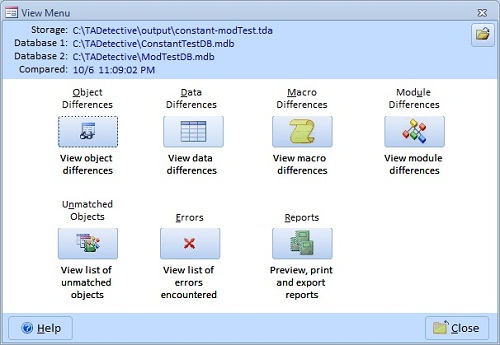
The results are organized into these categories:
- Object Differences: Differences in properties among tables, fields, relationships, queries, forms, reports, controls, permissions, etc.
- Data Differences: Differences in data between tables. From here, you can combine data from two tables into a new one.
- Macro Differences: Differences between macros. Both the differences and entire macro code can be printed.
- Module Differences: Differences between modules and code behind forms and reports. Both the differences and the source code of the modules can be printed.
- Unmatched Objects: Objects in one database and not in the other.
- Errors: All errors encountered during comparison. It is important to review this screen as it contains information about objects that could not be compared.
- Reports: Preview individual reports or print multiple reports.
You can also open other storage databases containing previous database comparisons.
