Total Access Detective
Product Tour
Storage Location
Total Access Detective lets you generate comparison results for multiple pairs of databases and save them separately for later retrieval.
The final page of the Wizard lets you specify the specific path and name of the database to save this database comparison:
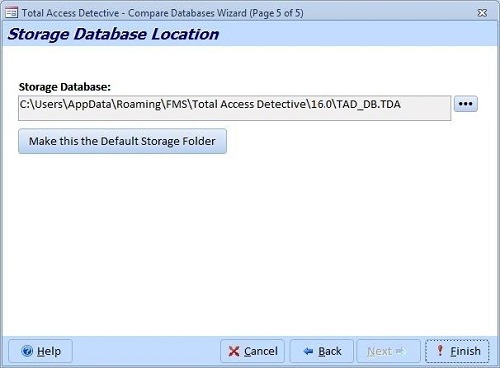
You can also set the default location where you want to store your databases.
By default, the database is saved with an extension of TDA but it's really just an MDB database, so you can open it from Microsoft Access if you'd like.
If everything is okay, press [Finish] to run the analysis.
