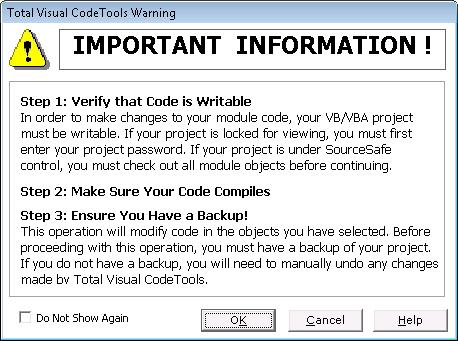Total Visual CodeTools
Product Tour
Code Delivery
Code Delivery is used for two primary reasons:
- To simplify application maintenance and bug tracking by adding line numbers to every line of code so an error handler can detect the exact line where a crash occurs (using the VB6/VBA function ERL). This information can significantly simplify the process of reproducing and fixing bugs.
- To give or distribute source code in a form that makes it difficult for the recipient to understand, tinker with, or reuse. By renaming variables to nonsense names, and eliminating constants, blank lines, and indentations, you can easily provide source code that is hard for others to understand. This is particularly useful in VBA hosts where EXEs cannot be created.
When ready, simply select [Code Delivery] from the Total Visual CodeTools menu or toolbar. A warning appears:
If you have made a backup and checked out all modules from Visual SourceSafe, press [OK]. Otherwise, press [Cancel] and address these issues.