Total Visual CodeTools
Product Tour
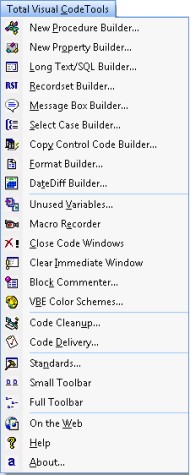 Running Total Visual CodeTools
Running Total Visual CodeTools
When Total Visual CodeTools is loaded, the menu item "Total Visual CodeTools" is added to your module editor (IDE) menu. A toolbar is also available.
Added to the IDE Menu
Total Visual CodeTools adds a menu (right) directly to your VBA and VB6 module editors. It's integrated directly in your integrated developer environment (IDE) and understands your current module, procedure, and project.
It can appear at the top menu or under your Tools or Add-ins menu items based on your specifications under Standards.
Toolbar
Total Visual CodeTools also has a toolbar (below) to make it easy to select any of its features. Select the Small Toolbar item from the menu to display this. The toolbar behaves like other Windows toolbars in your IDE and can float over your workspace or be docked at the top or side.

