Total Visual Startup
Product Tour
Administrator: Launch Tab
The Launch Tab specifies how the master database is launched. Do your run it directly from its network location, or do you make a copy of it on each user's PC and run that?
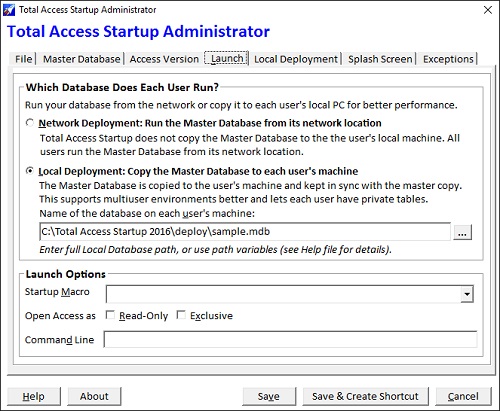
You can specify the exact folder and database name on the user's PC (e.g. C:\MyApp\MyDatabase.accdb) or use a path variable to copy it to a folder based on their login user name:
-
%MyDocuments% for C:\Documents and Settings\UserName\My Documents
-
%Desktop% for C:\Documents and Settings\UserName\Desktop
-
%Profile% for C:\Users\UserName
Specify the startup macro if any, or you want to override the default startup form or macro).
You can also launch Access as Read Only, Exclusive, and command lines.
