Total Visual Startup
Product Tour
Administrator Program
A tabbed Wizard lets you specify how your Access database is started and managed:
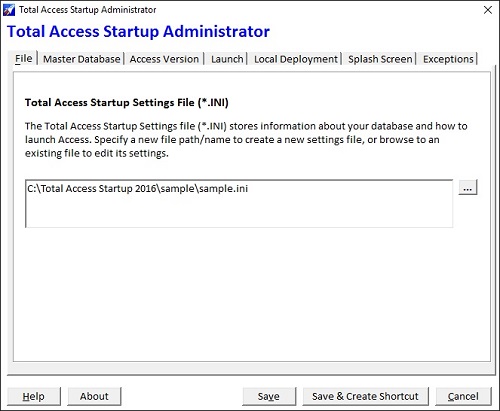
Tabs
- Name of the INI file to save your settings
- Master database location and security settings
- Access version(s) and bitness that can be used with your database
- Launch macro, deployment type, and database location on each PC
- Splash screen graphic or text to show while your database loads
- Contact information to display if your users can't start the program
Save and Create Shortcut
When you complete the Wizard, Total Access Startup creates a small INI file and shortcut link in the network location you specify. The INI file includes your specifications, and the shortcut lets your users launch your database using these specifications.
