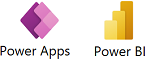Running Microsoft Access via Remote Desktop and Remote App including Hosting on the Microsoft Azure Cloud
Running Microsoft Access via Remote Desktop and Remote App including Hosting on the Microsoft Azure Cloud
Since Microsoft introduced Terminal Services with Windows Server 2008, it is possible to host multiuser Microsoft Access applications (and other programs) without installing anything on the user's machines. Your users can run the programs from within your corporate network, or even across the Internet when hosted on the Microsoft Azure cloud. As a result, PC and Mac users can run your Access solution.
We can help you evaluate the options and tradeoffs, and implement a migration path to ensure a smooth transition to a remote hosted platform.
Internationally Recognized Expertise
 FMS President Luke Chung is one of the world leading experts on hosting Microsoft Access solutions on remote servers. Leveraging his extensive knowledge of
Access application development, he has extensively researched how to configure, license, secure, deploy and maintain such solutions over time.
FMS President Luke Chung is one of the world leading experts on hosting Microsoft Access solutions on remote servers. Leveraging his extensive knowledge of
Access application development, he has extensively researched how to configure, license, secure, deploy and maintain such solutions over time.
He has given talks on this subject at several conferences in the US and Europe, and ensures our team delivers such solutions on your internal network and Azure cloud. During the 2020 Virtual Access DevCon, he gave a presentation on RemoteApp and Microsoft Access Database Applications, which is available for everyone to watch!
Let us help you increase the value of your investment in Access applications.
Remote Desktop or Remote App?
You can provide your users a Remote Desktop or Remote App experience.
- Remote Desktop lets your users connect to the server and launch a Windows desktop environment. They can run File Explorer, and any other programs they have permission to run as if they had their own PC.
- Remote App lets you only run your Access application without the rest of Windows. It appears as if Access is running on their local desktop. Your database appears in a Window but it's actually running on the remote server.
Either configuration makes it easy to support and deploy Microsoft Access solutions to your users since you can install and control the Access version they run, dependencies and your Access application all in one place.
Hosting On-Premise or Internet Cloud with Microsoft Azure
 Your Microsoft Access application can be hosted on a server on your internal network or on a virtual machine on the Microsoft Access cloud.
Your Microsoft Access application can be hosted on a server on your internal network or on a virtual machine on the Microsoft Access cloud.
There are advantages and disadvantages of both platforms that need to be considered based on the locations, and security requirements of your users and organization.
Making Sure Your Access Application is Ready to Run Remotely
We can help you design and prepare your application to support a multi-user environment on a remote server. This includes making sure your Access application is a multi-user compatible, split-database architecture that is configured to deploy the front-end to each user's profile folder with the proper permissions.
With our Total Access Analyzer product, internal tools and knowledge of Access application Best Practices, we can asses your application and address any issues that may block a successful deployment.
We can also implement enhancements that make your Access application look and run more professionally.
Configuring Your Server
We can help you configure your server or create a new virtual machine on the Microsoft Azure cloud to host your Access application(s). Issues to consider:
- Windows Server licenses
- Remote Desktop user licenses (CALs)
- Installation of the free Access runtime or Office 365 subscriptions
- Options for handling users running multiple Access applications and launching them at the same time
- Security settings for authorized connections based on users and IP addresses
Once the server is properly configured, we can create a remote desktop or remote app link for your users to launch your Access application.
Maintainable Over Time
 Once you are hosting your MS Access application in a remote environment, you become responsible for system administration to maintain it over time.
Once you are hosting your MS Access application in a remote environment, you become responsible for system administration to maintain it over time.
- We can help you implement in your Access application, comprehensive error handling with logging so problems can be tracked and addressed based on priority.
- Migrate your backend database from an Access database to SQL Server, including SQL Azure.
- Monitoring performance and security.
- With our Total Access Startup product, we make it easy to deploy new updates to each user every time they log in.
- With our Total Visual Agent product, we can ensure your backend Access database is properly backed up and compacted on a regular schedule.
We can help you on a project basis, so that our engagement ends upon deployment, or we can host, monitor, and enhance your applications over time through a service level agreement.
Contact Us to schedule our services or ask any questions.
Technologies and Services
Why Choose FMS?
Founded in 1986, FMS is a privately held, small business. Our clients include businesses of all sizes, non-profits, and local and federal government agencies. Our developers serve many local clients in the Mid-Atlantic, Washington DC metropolitan area. We also have clients across the country from California to Massachusetts, and Alaska to Florida, in addition to our international clients. Many of our custom solutions are deployed around the world with language localization support.
With our experience, extensive code library, and tested processes, FMS offers great solutions at very competitive prices. Email or call us at 703-356-4700 to learn more about our consulting services and how our staff of full-time professionals can help you. FMS is located in Tysons Corner in Northern Virginia, just outside of Washington, DC.