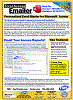Setting Google Gmail as the SMTP Server for Total Access Emailer
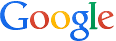 Total Access Emailer uses SMTP to send your emails from Microsoft Access.
That requires you to have an SMTP email server that allows you to send emails from the FROM addresses you specify.
Total Access Emailer uses SMTP to send your emails from Microsoft Access.
That requires you to have an SMTP email server that allows you to send emails from the FROM addresses you specify.
If you have an email account with Google Gmail, you have an SMTP server. As long as you abide by Gmail's terms and conditions, you'll be able to send emails through their SMTP server using your Gmail address as your From address.
|
The information on this page is outdated and kept for archival purposes. Starting June 2022, Google no longer supports Less Secure Apps for SMTP. You need to create one of these instead: |
By default, Gmail does not allow relay for your account. To activate it, log into your Gmail account to update your settings to allow less secure apps.
- When logged into your gmail.com account, click on your account icon in the top left and select "Manage your Google Account":

- Select Security from the left menu:
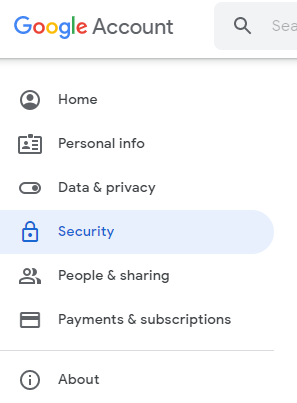
- Scroll down to the section for "Less secure app access" and turn it on if it is off:
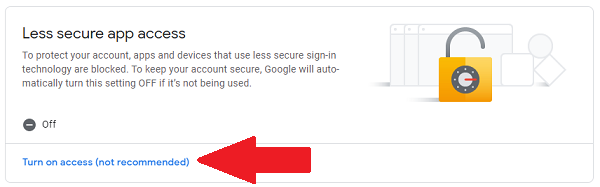
- Once set, it should look like this:
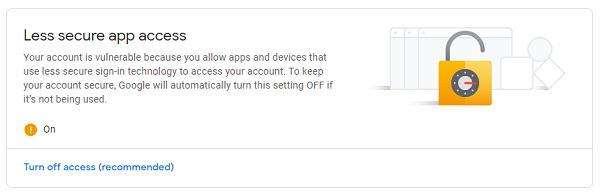
You will receive an email verifying that you've changed this setting. It may take an hour for this change to take effect.
You can connect via SSL or TLS. Details from this Google resource. Here are example using SSL (port 465) and TLS (port 587):
- Connection Type: SSL or TLS
- Port: 465 or 587
- Mail Server Name: smtp.gmail.com
- Logon: your gmail account (myname@gmail.com) and password
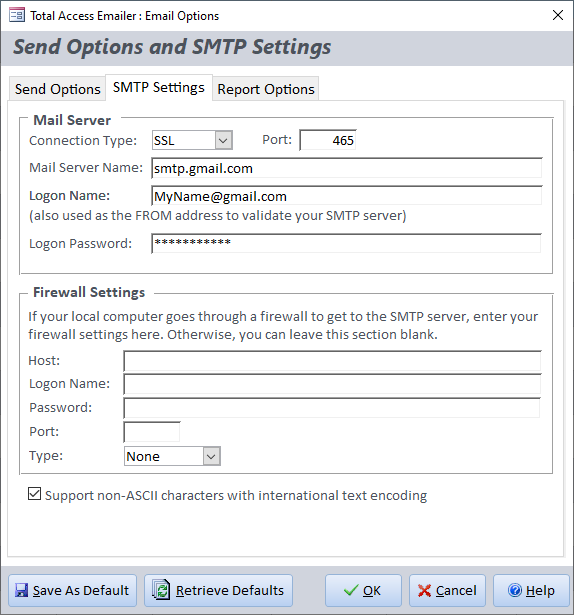
Setting Gmail SMTP Settings for SSL in Total Access Emailer
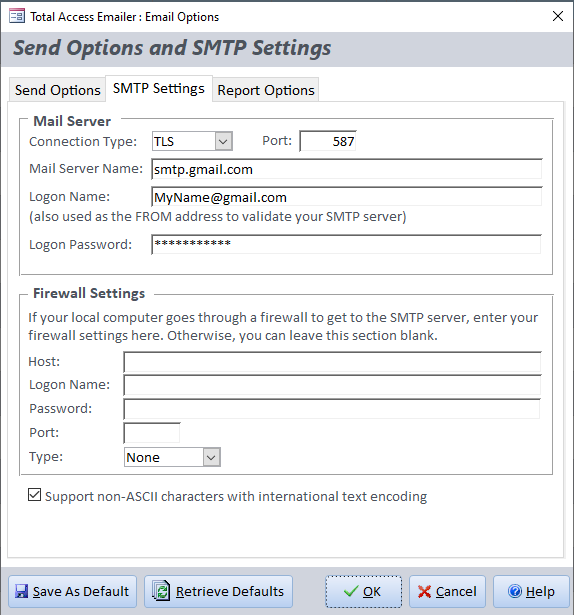
Setting Gmail SMTP Settings for TLS in Total Access Emailer
This error message may appear:
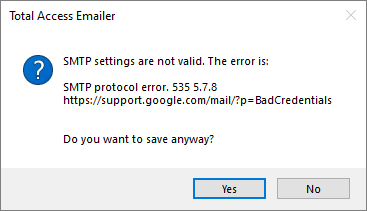
This is caused by:
- The logon name (email address) and password are not valid. Make sure your values let you get into that email account. Maybe the password changed recently.
- Make sure the Mail Server Name and Port are correct. Visit this Goolge Page for details.
- The logon name is not authorized to relay messages. Your logon credentials may be correct, but the email account is not authorized to relay messages through the SMTP server. Make sure the Gmail account is set to Allow less secure apps as described above.
Additional Resources
Total Access Emailer 2022 is shipping for Access 365/2021/2019!
New X.81 Versions for Microsoft Access 2016, 2013, and 2010!
X.7 Version for Access 2007
X.6 Versions for Access 2003, 2002, and 2000
Reviews
"I was thrilled with how easy it was to run and I appreciated that I didn't need to build any special tables or queries."
Sandra Daigle
Microsoft Access MVP
Emailer Info
Additional Info