Field Selections
After selecting Source object, the Field Selection screen allows you to select the fields to use in the analysis. The Field Selection screen is divided into two parts.
The left side allows you to enter a description for this scenario, change
the data source, and view the list of available fields. The right side displays the
fields selected for analysis and how they are assigned. To
assign a field, highlight it on the left, and press the
![]() button.
button.
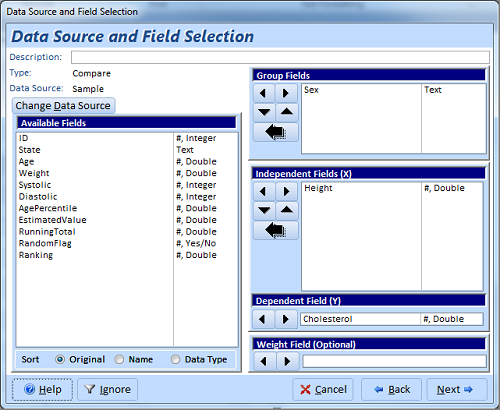
Field Assignment Types
All analysis types have Group, Independent (X), and Weighting field options. Analyses that require field comparisons (such as Regressions) have the Dependent (Y) field option. The Comparison field is used for group analysis.
Group Fields: You can optionally select one or more Group fields to define unique sets of records for analysis. This is similar to placing a "Group By" in the Totals section of a query.
Independent (X) Fields: X fields are the number fields (independent variables) to analyze. You must select at least one X field.
Dependent (Y) Field: When you select an analysis type involving field comparisons, you must assign a numeric value as the Y field. The Y field is the dependent variable that each X field is compared against.
Weighting (W) Field: The Weighting field (variable) is an optional numeric field that allows you to "Weight" each record.
Comparison Field: Use a comparison field when performing group analysis and non-parametric sample comparisons.
