Starting Total Access Statistics
To start Total Access Statistics, open the database with the data you wish to analyze. Then launch Total Access Statistics from the Microsoft Access Add-ins menu and the Statistics Wizard Main Form appears:
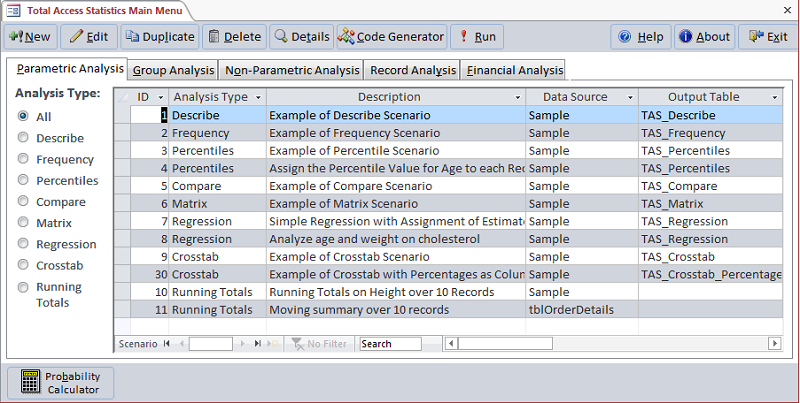
The analysis tabs across the top determine the list of scenarios displayed. The analysis types are organized into Parametric, Group, Non-Parametric, Record, and Financial options.
When you select one of these options, the corresponding sub-analysis types are displayed on the left side of the page. If you select one of these options (Describe, Frequency, Percentiles, etc.), only scenarios of that particular type are shown.
