Awards, Reviews, and Customer Testimonials
Industry Awards

Best Middleware and
Data Connectivity

Best Middleware and
Data Connectivity

Most Useful Peripheral Tool

Best Visual Basic 6 Add-in
Published Product Reviews
Discover why so many top developers rely on Total Visual Agent to insure the health of their Access database solutions. Here are some quotes from their published reviews:
Microsoft Access MVP
 I often use
this wonderful tool to schedule complex management reports to run in the middle of the night. Total Visual Agent runs
the reports when no one is in the system. This means that processing involved in creating the reports does not degrade the performance of
users trying to get their jobs done during the day...the reports are ready waiting for the users when they arrive at the office in the morning.
I often use
this wonderful tool to schedule complex management reports to run in the middle of the night. Total Visual Agent runs
the reports when no one is in the system. This means that processing involved in creating the reports does not degrade the performance of
users trying to get their jobs done during the day...the reports are ready waiting for the users when they arrive at the office in the morning.
Product Review in MS Office and VBA Developer
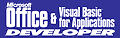 It's not very often that one runs into a product that is useful to so many
members of an IT team. A network administrator can use it, because data backup is typically something assigned to this person;
a corporate developer or DBA can use it to maintain Jet databases in their optimal state; and a consultant can use its e-mail notification capabilities.
It's so easy to run that, in a pinch, even a power user can use it. Total Visual Agent is a real find, a rare combination of ease of use,
and "bang for the buck." In the end, no other competitor even comes close!
It's not very often that one runs into a product that is useful to so many
members of an IT team. A network administrator can use it, because data backup is typically something assigned to this person;
a corporate developer or DBA can use it to maintain Jet databases in their optimal state; and a consultant can use its e-mail notification capabilities.
It's so easy to run that, in a pinch, even a power user can use it. Total Visual Agent is a real find, a rare combination of ease of use,
and "bang for the buck." In the end, no other competitor even comes close!
Microsoft Access MVP
 My clients
absolutely loved and depended on the previous Total Access Agent product. It allowed them to schedule a
'no fuss, no muss' backup, repair and compact in the middle of the night. The new Total Visual Agent product blows the doors off the
prior version. This utility is a 'must have' for anyone using Microsoft Access databases for important business applications. I
can't wait to get all my clients upgraded!
My clients
absolutely loved and depended on the previous Total Access Agent product. It allowed them to schedule a
'no fuss, no muss' backup, repair and compact in the middle of the night. The new Total Visual Agent product blows the doors off the
prior version. This utility is a 'must have' for anyone using Microsoft Access databases for important business applications. I
can't wait to get all my clients upgraded!
NGP Software Case Study
I knew Total Visual Agent was a great product, but I needed it to run as an NT service. When the new version came out, I bought it the first day.
Customer Testimonials and Comments
Expert Exchange
 The FMS Total Visual Agent does more than repair, compact and backup backend Access databases. It really is a pretty general
database administration tool. It can make archive copies, send these to zip files or put backup or archive copies in other directories or
on other file servers, and you can establish automatic schedules for all these things. It also can read the databases to find out how
many records are currently in the various tables, how many fields of what types, and produces a bunch of statistical reports about this
kind of stuff. This is extremely useful in a multi-user community when you're trying to keep track of the stuff that's being entered,
it's sizes, etc. It doesn't care how many Access databases it's supposed to manage, and I've even found that I can deploy it to
reach down to some key PC's and maintain the DB's on those. While it's possible to write code to do all this yourself, this tool
provides very good value for the money and is a good investment for any medium to large-size organization. This is one of the few things
I've found more much more useful to purchase than to write myself.
The FMS Total Visual Agent does more than repair, compact and backup backend Access databases. It really is a pretty general
database administration tool. It can make archive copies, send these to zip files or put backup or archive copies in other directories or
on other file servers, and you can establish automatic schedules for all these things. It also can read the databases to find out how
many records are currently in the various tables, how many fields of what types, and produces a bunch of statistical reports about this
kind of stuff. This is extremely useful in a multi-user community when you're trying to keep track of the stuff that's being entered,
it's sizes, etc. It doesn't care how many Access databases it's supposed to manage, and I've even found that I can deploy it to
reach down to some key PC's and maintain the DB's on those. While it's possible to write code to do all this yourself, this tool
provides very good value for the money and is a good investment for any medium to large-size organization. This is one of the few things
I've found more much more useful to purchase than to write myself.
 Denmark
Denmark
At my work I had to be able to retrieve some data from our AS/400 and 'publish' them to a Access application that runs at one of our production sites. When this application is done working with the data, they have to be exported to a Informix SQL system running on a SCO Unix. This was setup using ODBC and I them made some queries to transfer the data and made some macros that made all this easy to do in one step. I then had only one problem - how to do this without any user input. I took a tour on the net and found Total Visual Agent and saw that this could be the solution to my problems. And I must say that it was. 30 minutes after installation the project was up and running completely automatically. And I got compacting and backup-options for free. I can only recommend this product to others that has to deal with similar problems.
 Israel
Israel
I bought the Agent product six months ago, and I find that it is an extremely useful timesaving program. It operates so intuitively that reading the manual is practically unnecessary.
Past Reviews
 |
Review Total Visual Agent January 2002, Microsoft Online Certified Professional Magazine |
| Database Maintenance Relief January 2001, Access/VB Advisor, pp. 10. |
|
| Total Visual Agent FMS' Database Maintenance Tool May 2000, MS Office & VBA Developer, pp. 58-59. |
|
| Total Access Agent Is Better than Backup March 1997, Access/VB Advisor, pp. 12-14. |
| A Couple of Gems from FMS: TA Agent and TA CodeTools September 1996, Smart Access, pp. 6-9. |
|
| Total Access Agent July 1996, Visual Programming++. |
|
 |
Tool for Database Upkeep is Administrator's Dream April 15, 1996, PC Week, page 75. |
Version 2021 is shipping!
With Windows Service!
Supports: All Access, Jet Engine, and Visual Basic versions
Reviews
"Total Visual Agent is a real find, a rare combination of ease of use, and bang for the buck. In the end, no other competitor even comes close."
Thomas Wagner, Product Review in MS Office and VBA Developer
Agent Info
Related Resources
Additional Info













