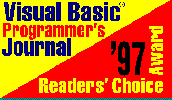 Environment-Specific Tools
Environment-Specific Tools
Visual Basic Programmer's Journal by Adam Magee
The FMS Total Access Suite Professional is a collection of utilities aimed at Microsoft Access 2.0 developers. It consists of five products: Total Access Agent, Total Access CodeTools, Total Access Analyzer, Total Access Detective, and Total Access Speller.
The Total Access Agent is a utility used to schedule regular database maintenance operations, such as compacting, repairs, archiving, and the like. It consists of two executables: Agent Manager and Agent Monitor. The Agent utility is the one product of the Suite that is not an Access add-in but a Windows executable. This means that this product may be of use to the VB programmers as well as Access developers.
The Agent Manager program allows you to create repeating events that contain a number of scheduled actions. The default actions include Compact/Repair, Archive Database, Archive Data, and Statistics. The Archive Data action is useful because it can archive data in live databases. The Execute Named Macro action can be used to fire off a macro inside a database. The Custom Command action allows any valid command-line operation to be executed against a database. Secure databases are accounted for by allowing you to specify an INI file and user name and password details.
Once the scheduled Events have been defined, the Agent Monitor program performs the scheduled operations. It runs as a background task and displays status information, such as Event Log and Database Statistic. Overall, Agent performs everything you would want from a database maintenance tool and includes an OLE interface for even further customization. It is a powerful database maintenance tool.
ADD-INS FOR MICROSOFT ACCESS
Total Access Speller, as the name suggests, is a spell checker implemented as an Access add-in. It features a 120,000-word dictionary and the ability to import custom word lists from other spell-checking programs. When you activate Speller from the Access Add-In menu, it checks the current record if you are in a form, or starts a wizard to check an entire record set. It also works well for checking a single field.
Speller offers functionality similar to that found in most word processors, but I found the performance of a spell check over multiple rows to be less than optimal. On a Pentium 133 it took more than seven minutes to spell-check a table containing 1000 rows of the phrase "Spell Checker" -- hardly speeding along at roughly five words a second. if you need an ad-hoc spell checker for your Access applications, however, Speller is hard to beat.
Total Access Detective, another add-in, compares Access objects or even entire databases and highlights the differences between them. This sort of tool is indispensable in the real world of Access development. Detective is activated from the Access Add-In menu. Once it's activated, you select two objects to compare. Detective displays design differences between objects and in the case of tables, it displays differences in data f the two tables are structurally identical. If the two objects being compared contain ode (forms or modules), Detective scans the modules line by line to detect differences in the code.
To compare two databases' modules, you have to "Prepare" each database by running the Total Access Detective Prepare Add-In command in each of the two databases. You can then load the TADETECT.MDB database to select and compare databases. The result of this operation is a form that displays time/date differences between all matching objects as well as missing objects from both databases. You can then select individual objects (or all of them) for further analysis. You can generate reports that show the difference between objects, data, and code, as well as any errors encountered during the comparison process.
Detective can save you a lot of heartache when dealing with multiple copies of an Access database. The extra steps needed to compare databases (by the Detective Prepare) are a nuisance, but are apparently required to bypass shortcomings of Microsoft Access itself.
Total Access CodeTools is an add-in that manifests itself as a floating toolbar in the Access environment. there are 10 tools included on the CodeTools toolbar. Seven of the tools are used to insert pregenerated code into your application. The Procedure Builder inserts standard function headers and error-handling code. You can customize the default template to suit your own coding style. The SQL Builder and Long Text builder both take large amounts of text (for the SQL Builder it is the SQL content of a query) and create a concatenated string definition in you r code, improving readability. The Message Box Builder and Select Case Builder create code for those intimidated by remembering syntax. The List-Filling tool inserts a code template for manually filling a list box or combo box with data, and the Constant generator creates constants for all objects in the current database--all useful time-savers, but nothing earth shattering.
The Code Cleanup tool processes your code and modifies it to meet a predefined standard, which covers variable-naming conventions, Option Explicit, indentation, procedure headers and error handlers. The Code Delivery function prepares your database for distribution by removing all comments, blank lines, and variable names, and by adding line numbers for error-handling purposes.
The most handy feature in CodeTools is also the simplest. Searching across all modules in Access requires all those modules to be open. If you have 140 forms in your database, opening them all is a ridiculous task. Open All Modules neatly performs this task for you. Although the CodeTools add-in contains no must-have features, it nicely complements the Access programming interface.
The remaining product in the Total Access Suite is Total Access Analyzer, which documents the objects in an Access database and produces a mind-bogglingly comprehensive suite of reports. Apart from standard object documentation (which you can also get via Access's built-in code documentor), it can produce, among others, form blueprints, module cross references, and security information. The two most useful reports contain the contents of the Access relationship window (why Microsoft never implemented this I don't know) and the Pretty Printer module listings, which include bracketed code and other elements to improve the readability of your print-outs.
If you work with Access 2.0, Total Access Suite Professional can save you time and money. At $499, however, it isn't exactly cheap. End users or causal developers might be better served by buying just the particular element of the suite they require. In either case, it might be wise to wait. FMS says it will soon ship Access 97 versions of its products.
Note: Total Access Suites have been reorganized for Access 97.






