Spell Check Your ACCESS Data
Total Access Speller fills the gap in spell checking for databases
By Arnie Wolen
Access Advisor, March 1995
Copyright © Advisor Publications. All rights reserved.
Not everything you do with your data revolves around numbers. Product descriptions, interview notes, customer prospects - these types of data consist mainly of words. And words can be misspelled. Spell checking is an important feature for an application that works with words. If you're accustomed to the mature spell checkers found in Microsoft Word for Windows or Microsoft Excel, you'll be thrilled with Total Access Speller, a new spell checking add-on for Microsoft Access 2.0. Total Access Speller is an exciting new product from FMS, Inc., makers of the popular Microsoft database documentation tool, Total Access Analyzer.
Most of us are accustomed to double checking our spelling with the built-in spell checkers found in today's word processors. Until now, database users haven't had it so easy. Total Access Speller provides Microsoft Access users with the same spell checking that users of word processors have enjoyed for years.
Spell checking memo and text fields in a database is different from spell checking a document. Total Access Speller understands validation and referential integrity constraints and gives you the features you expect from a database spell checker.
Total Access Speller lets you check the contents of your text and memo fields by calling its Spell Check Wizard. The Spell Check Wizard lets you quickly select the table and fields to check and walks you through the process. Features such as Ignore and Change can be applied to individual occurrences, globally (any field or record), or just within the current field, record, or column. In addition to handling the current error and all occurrences, you can limit Ignore and Change to just the current field, record, or column (current field for all records).
Words not in the Total Access Speller's 120,000+ word dictionary can be added to your custom dictionary. The installation includes a utility program you can use to convert an ASCII flat-file word list into the Total Access Speller custom dictionary. For example, you can use this utility to convert a Word for Windows custom dictionary file into a Total Access Speller custom dictionary.
You can use the spell check Wizard to select the tables and fields you want to check, or you can call Total Access Speller from a form to check text field-by-field. You can also use Total Access Speller to check your queries. Total Access Speller optionally flags doubled-words, such as "to to" for checking. The status bar at the bottom of the screen displays help messages as the mouse passes over the button on the form.
Installation
Total Access Speller runs with Microsoft Access versions 1.0, 1.1, and 2.0, and a 386 processor with at least 6M RAM. The Total Access Speller installation program automatically updates the Access initialization file on your machine to include information necessary to load Total Access Speller as a library database. Library databases are loaded automatically by Microsoft Access if they're defined in the Access initialization file (MSACCESS.INI for Microsoft Access 1.x or MSACC20.INI for Microsoft Access 2.0).
The installation process is straight forward. Start Windows, select Run from the File menu in either Program Manager or File Manager, change to the drive with the install disk, type "setup", enter the destination directory, and choose the Microsoft Access version you use.
Start spell checking
Before using Total Access Speller, you must open a database. You can then start Total Access Speller from the Access menu bar. The location of the Total Access Speller menu command depends on which version of Microsoft Access you use. In Microsoft Access 1.0 or 1.1, start Total Access Speller by selecting it from Access's Help menu. With Microsoft Access 2.0, the Total Access Speller menu option is under Access's File|Add-Ins menu.
You can use Total Access Speller two ways. You can check a single field on the current form or you can use the Spell Check Wizard to check a table or query. If a form is active when you start Total Access Speller, and if the cursor is in a text field, Total Access Speller assumes that you want to check that field. If you start Total Access Speller when no form is active, or if you start it while the database window is selected, Total Access Speller starts the Spell Check Wizard:
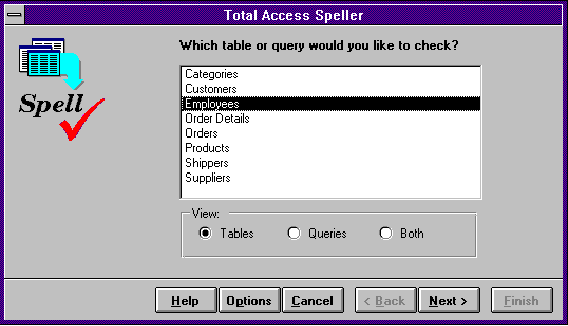
Figure 1 - The Spell Check Wizard is ready to check the spelling in your tables or queries.
Total Access Speller makes it easy to select the item you want to check in your database. By answering a few simple questions, you provide Total Access Speller with all the information it needs to get started.
Documents and databases
When you spell check a document in a word processor, you can choose to check a word, a paragraph, or the entire document. Spell checking the fields in a database table isn't the same. Total Access Speller lets you treat each field in each record of your table as a separate "mini-document."
When you tell the spell checker in a word processor to ignore a misspelling or to change a misspelled word, the change can apply to the entire document. In a table, you might want to have your changes apply only to the current field, column, or record. Total Access Speller gives you the ability to treat every field in each record as a separate document. You can also apply your changes across columns or records. Total Access Speller gibes you control over how your corrections are applied.
Total Access Speller checks one field at a time. If no errors are found on a selected field, or if you've responded to all found errors, Total Access Speller proceeds to the next field in the record. When all the fields in the record are checked, Total Access Speller proceeds to the first selected field in the next record.
Invoking Total Access Speller
Total Access Speller works transparently within Microsoft Access by attaching itself to your applications' menus. You can also do spell checking directly from your form. This is especially useful when your form includes a memo field. With just a few lines of Access Basic code, you can integrate Total Access Speller directly into your application and launch it with an event procedure.
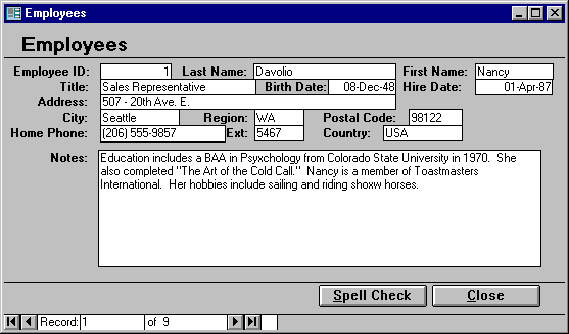
Figure 2 - You can use a button event to launch Total access Spell Checker.
Figure 2 shows a button that launches Total Access Speller with a memo field. The program comes with sample databases for both Microsoft Access 1.x and 2.0. All of the necessary code to launch Total Access Speller from within a form is included in these samples. This makes it easy to copy the code into your application, attach it to a button, and use spell checking immediately.
A network 5-pack version of Total Access Speller is available that allows installation into a network directory. There's also a runtime license available for developers who want to incorporate Total Access Speller features into their Access applications for distribution to those who don't own Total Access Speller. This allows for unlimited, royalty-free distribution. The distribution version doesn't include the interactive Total Access Speller Wizard and only allows invocation of the Speller function from the form.
Total Access Speller is a mature product which fills a unique niche. It's a fine example of the type of products you can expect as add-ons to Microsoft Access. Incorporating Total Access Speller in your projects adds a nice professional touch.
Arinie Wolen is a senior project coordinator with Advanced Software Engineering, a northern Arizona company specializing in custom software development.
Microsoft Access 2016 and 2013 Versions are shipping!
Also Available for
Microsoft Access 2010, 2007, 2003, 2002, 2000, and 97
Reviews
"Total Access Speller is a solid product. If you need spell checking in your applications, you should get Total Access Speller."
Paul Litwin, Editor, Smart Access Product Review
Speller Info
Additional Info












