 Microsoft Access Conditional Formatting Documentation
Microsoft Access Conditional Formatting Documentation
Introduced in Microsoft Access 2007, form and report controls (text boxes) may have conditional formatting to highlight and compare values in your data. This makes it easy to use a different foreground or background color and style (bold, italics, underline) for different ranges of values. Each control may have multiple conditional formats.
Data bars were introduced with MS Access 2010 to show a field's relative value to the other records in the data source.
Total Access Analyzer documents conditional formats with what defines the condition and what's shown for each condition. Conditions may include references to fields, VBA functions, and user defined procedures.
Reports are also available to show the controls which have format conditions set.
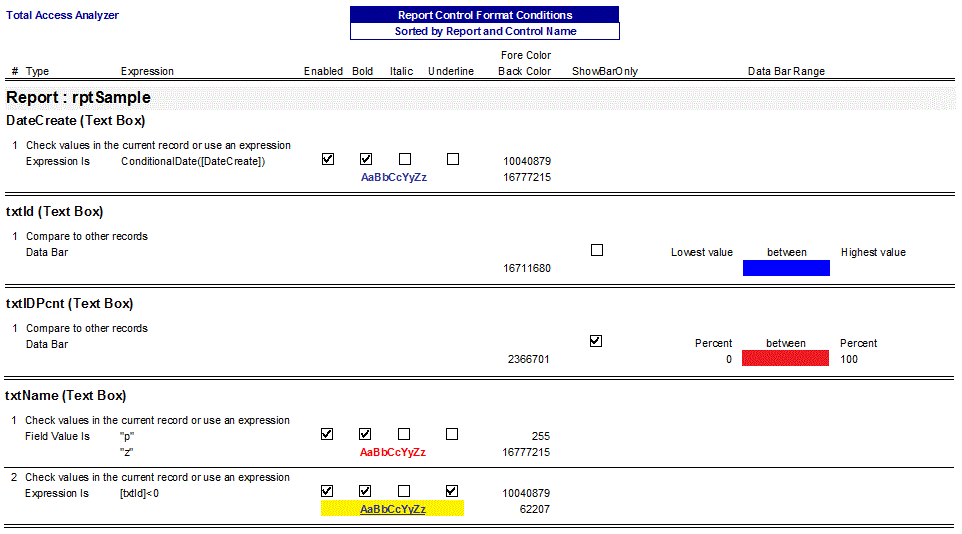
Example of Format Conditions on Controls in a Report
In addition to documenting conditional formatting, Total Access Analyzer also cross-references any field and procedure references. Those references are validated to catch instances that don't exist in case they were renamed or deleted. Function calls are also validated to ensure the correct number of parameters are passed.
Microsoft Access 2019 / 365 Version is shipping!
Version 16.7 for
Microsoft Access 2016
Version 15.7 for
Microsoft Access 2013
Version 14.7 for
Microsoft Access 2010
Version 12.97 for
Microsoft Access 2007
Version 11.95 for
Microsoft Access 2003
Version 10.8 and 9.8 for
Access 2002 and 2000
Awards and Reviews
"Total Access Analyzer is an amazing product that I've relied on and recommended for years. It's a huge time saver."
Sal Ricciardi, Programming Writer, Microsoft Corporation
Analyzer Info
Why Analyzer?
Additional Info
















