Total Access Analyzer
Product Tour
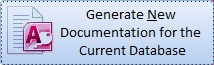 Creating New Documentation
Creating New Documentation
A three page wizard guides you through the process of generating the documentation. The first page displays a list of your objects by object type so you can select the ones to analyze:
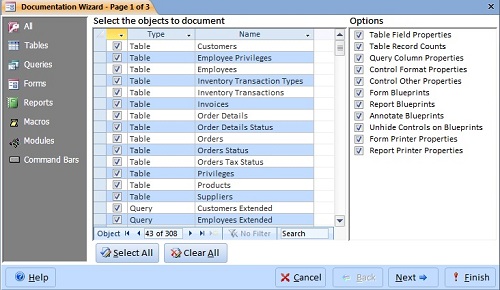
Options are available to specify the types of documentation to generate for each object type. For instance, you can choose to document field properties, form and report blueprints, etc. The following two pages of the wizard let you:
- Specify additional types of documentation like Module Cross Referencing, Diagrams, Permissions, etc.
- The name and location of the output database. You can also specify a default folder for your output databases.
Total Access Analyzer then churns through your database, examines every selected object, sees how they related to each other and generates the results for you to view and print.
