Total Access Analyzer
Product Tour
Using the Results
After the documentation is generated, you return to the main form where three options await you:
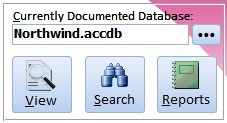
View
The Documentation Explorer to let you view, navigate, and filter through the documentation and issues (errors, suggestions, and performance tips). Examine properties of individual objects or use the property slice feature to see the value of one property across all objects. Application, Object, and Data Diagrams are available.
From the results with Alt+D, the current record's object is opened in design mode.
Search
The Search feature lets you find any string used in your object properties, macro lines, and VBA module code.
Reports
390 reports are available for you to preview, print, open in report view, or export to PDF, XPS, HTML, text, and RTF files. Options to filter and customize reports are available.
