Total Access Analyzer
Product Tour
 Viewing the Results
Viewing the Results
The Documentation Explorer offers an intuitive and powerful way to view the results:
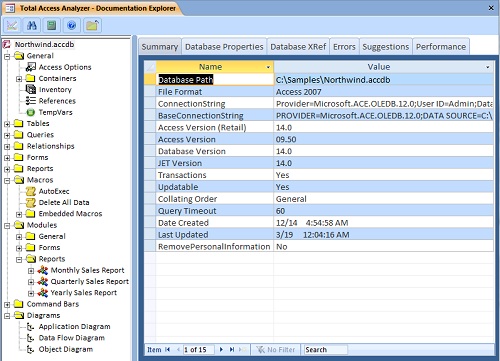
The treeview on the left side organizes the objects in folders. As you click through the treeview, the corresponding data appears on the tabs on the right. Depending on the selection, data may or may not exist on a tab. The tabs are organized into:
- Summary
Main properties for the selected object - Details and Properties
All properties for the selected object. If a folder is selected, all properties for all objects in the folder. - XRef
Cross-reference information showing where that object is used or objects it uses - Errors
- Suggestions
- Performance Tips
