Total Access Analyzer
Product Tour
Viewing Results: Diagrams
The Cross-Reference feature identifies one object and what it calls.
The Diagrams let you visually see the hierarchical relationships of references that go across multiple levels. This is particularly helpful when taking over someone else's database.
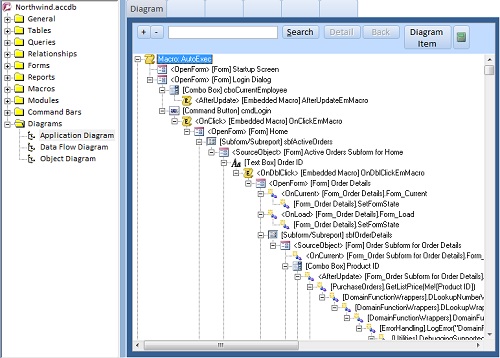
Application Diagram starting with the AutoExec Macro
The Application Diagram identifies the starting point, then shows what that object calls, and so on. In this example, the AutoExec macro opens the Login Dialog form, which has a command button cmdLogin with an OnClick embedded macro that opens the Home form which calls all sorts of things.
There are two additional diagrams:
- Data Flow Diagram shows tables and what family of objects use it (e.g. a table to a query to a form)
- Object Diagram shows from a form or report, all the external objects it uses such as tables in the record source or any combo box row sources, subforms and their data sources, macros, etc.
The diagrams offer a powerful, visual way to understand the multi-level relationship among your Microsoft Access objects.
