Total Access Analyzer
Product Tour
Viewing the Results: Errors, Suggestions, and Performance Tips
One of the first things to do is to select the database object at the top of the treeview and view the Errors tab:
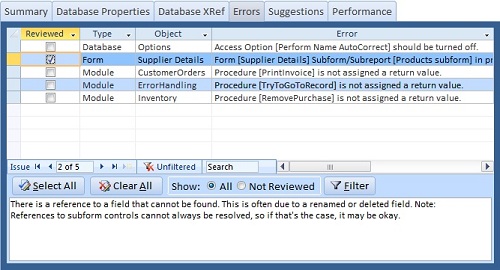
This lets you see the critical errors in your database. Errors are items with a high potential to cause your application to crash. Examples include a corrupt object, a control referencing a field that doesn't exist, a function call in a query that doesn't exist or is using the wrong number of parameters, etc. If an error exists, you're not ready to ship your database.
Review all the errors to either fix it or confirm it's not a problem based on your design or special handling. By pressing the Alt+D key, the current record's object opens in Design Mode.
Reviewed Status Persists Between Documentations
By checking the Reviewed box, future documentation of the same database will flag the issue as reviewed to minimize your need to revisit the same issue again.
Similarly, you can view the Suggestions and Performance Tips.
