Updates for Total Access Detective 2016, Version 16
The latest update for Total Access Detective 2016 is:
16.01.0024 (released May 2018)
This update is available free of charge to registered owners of Total Access Detective 2016, version 16.0. Notification and download instructions for receiving the patch were emailed to registered owners. If you did not receive instructions, please contact us so we can update your information.
Update History
This update includes the following enhancements:
- Improved SQL string comparisons for saved queries and properties like RecordSource and RowSource.
- Trailing blank spaces and extra blank lines are removed before comparing them
- This avoids flagging SQL string differences that do not affect functionality
- Query comparison. Under Data Options, if the query option is set to First Field Unique, it was always treating them sequentially and stopped on the first difference. This is fixed and works correctly.
- Table macro comparison supports table names with an apostrophe (') in them
- Text comparison. If the VBA option is not selected, the results do not show the the Procedure tabs
- Database comparison results: The database name goes across the entire top of the form rather than being truncated
- All other reported issues
This update includes the following enhancements:
Support for Microsoft Access 2016 Update with Office365
In May 2017, Microsoft released an update to Access 2016 via Office365. This is the first time in the history of Microsoft Access that changes to data types occurred in the middle of a version.
This new Access version adds support for the SQL Server Large Number data type and changes the Access database format if the database supports it.
The enhanced version of Total Access Detective supports the new data type and database format, and fixes problems with data type names caused by Access in their new release.
New Features and Enhancements
- Data macros in ACCDBs are detected. Data macros in one database and not the other are identified. Identically named data macros are compared for code differences.
- If you resize datasheet columns while viewing the Total Access Detective results, your column widths are preserved the next time you reopen the form.
- Two database comparison, Object Selection screen enhancements
- Conditional formatting shows which object was more recently modified
- Ability to filter and sort on status column
- Status column offers information explaining its values
- Property filter form is resizable for two database comparison
- For our international customers, when you first run Total Access Detective, it defaults to A4 paper size (rather than US Letter) if your default printer uses A4 paper.
- For beginners, the two object comparison add-in mentions launching the two database comparison Wizard if you're in the wrong Wizard
- Setup program enhanced to upgrade existing installation and Modify, Repair and Remove from Control Panel
- Sample database is launched with splash screen
- Font size increased for some screens
- New user manual and help file
Fixes
- Prevent some Access memory overflows
- During database preparation, handle databases with broken library references
- In 64-bit mode, Import/Export specifications are compared without crashing
- All other reported issues
The original release for Total Access Detective 2016 was 16.00.0018.
Updates are for registered users only and subject to the product licensing terms.
You may not re-distribute them without express written permission from FMS, Inc.
Microsoft Access 2016 Version is shipping!
New Version 15.5 for
Access 2013
New Version 14.5 for
Access 2010
New Version 12.9 for
Access 2007
Version 11.8 for
Access 2003
Versions 10.7 and 9.7 for
Access 2002 and 2000
Version 8 for
Access 97
Reviews
"Total Access Detective is well worth every penny, it will quickly pay for itself through savings in time and effort."
Tom Cryan, Denver Access User Group product review
Detective Info
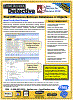
![]() PDF Fact Sheet
PDF Fact Sheet
(0.6 MB)
Why Detective?
Additional Info











