 Microsoft Access Developer and VBA Programming Help Center
Microsoft Access Developer and VBA Programming Help Center
Resources for Becoming a Better Microsoft Access Developer and Programmer
Here are some of our resources to help you better understand and use Microsoft Access during design, development, deployment, and maintenance.
Not sure when to use Microsoft Access? Wonder how Microsoft Access should fit in your organization? Here are a few resources to help you understand, justify, and position Microsoft Access to maximize its value:
- Microsoft Access within an Organization's Database Strategy
- Microsoft Access versus Microsoft Excel for Data Analysis and Reporting (Spreadsheets vs. Databases)
- Microsoft Access Is Underrated: Your Hatred Of Microsoft Access Is Largely Unjustified (published on Enterprise Features)
- How many Microsoft Access users can it support?
- Mistakenly Blaming Microsoft Access instead of the Developer
- Free Trial Offers for Office365
- Microsoft Access Version Features and Differences Updated!
- Microsoft Access Version Releases, Service Packs, Hotfixes, and Updates History Updated!
- Download Microsoft Office 2024 Setup Files NEW!
- Microsoft Office 365 Access Update Version Releases
- Microsoft Update KB3085515 for Office 2010 Causes Access ACCDE and MDE databases to Crash
- Our Front-Row Experience Watching Microsoft Access Dominate the Windows Desktop Database Market
- Microsoft Access 2016 and Invisible Picture Images Bug
- Top 14 Features of Microsoft Access That Aren't Available in Access 2003 or Earlier
- RemoteApp and Microsoft Access Database Applications NEW!
- Taking Over (Inheriting) Legacy Microsoft Access Database Applications
- 100+ Microsoft Access Performance Tips to Speed Up Access Databases
- Microsoft Access Best Practices revealed by Total Access Analyzer
- Microsoft Access Split Database Architecture to Support Multiuser, Improve Performance and Simplify Maintainability (front end and back end databases)
- Finding and Deleting Unused Access Objects and VBA Code
- From Microsoft: Free eBook: Microsoft Access Keyboard Shortcut
- Microsoft Access Tables, Primary Key Tips and Techniques
- Verifying Consistent Definitions of Identically Named Fields Across Microsoft Access Tables
- Microsoft Access and SQL Server Database Normalization Tips
- Microsoft Access Database Architecture: Taking Time into Account and Shadow Tables
- Microsoft Access Database Architecture: Temporary Data and User Settings REVISED!
- Transposing Data in Microsoft Access Tables
- Creating an AutoNumber Field Starting with a Number Greater than 1 in Microsoft Access
- Avoid Unnecessary or Duplicate Indexes with the AutoIndex Setting for Microsoft Access Tables
- Replace the Paperclip Icon of Attachment Fields with a Column Name
- Link a Microsoft Access Database to Microsoft Outlook Data
- Avoid Using Decimal Fields in Microsoft Access Tables
Total Access Detective 2026
Find Differences between Access databases and objects!
Total Access Memo 2025
Add Rich Text Memos to Forms and Reports!
Updated Microsoft Access to SQL Server Upsizing Center with whitepapers, resources, and SQL Server Express Downloads
- Copy and Paste a Command Button on a Microsoft Access Form without Losing the Picture NEW!
- Microsoft Access Form Tips and Avoiding Common Mistakes
- Microsoft Access Module VBA Referring to Forms and Controls
- Using Form Navigation Caption in Microsoft Access
- Resyncing a Record in a Microsoft Access Subform Using RecordsetClone REVISED!
- Synchronize Two Related Subforms on a Microsoft Access Form
- Pass Multiple Values to Microsoft Access Forms and Reports with the OpenArgs Parameter
- Late Bind Subforms on Tab Controls in Microsoft Access Forms
- Microsoft Access Subforms Should Reference the Control Rather than Field for Master Link Fields
- Reference Tab Pages by its PageIndex Rather than Tab Value on Microsoft Access Forms
- Microsoft Access Shortcut Keys for Data Entry and Navigation
 Combo Boxes and List Boxes
Combo Boxes and List Boxes
- Top 5 Combo Box Tips and Techniques
- Tips and Techniques for Setting and Validating Microsoft Access Combo Box Properties
- Selecting the First Item in the ComboBox or ListBox on Your Microsoft Access Form REVISED!
- Creating Cascading Combo Boxes and List Boxes on Microsoft Access Forms
- Zip Code Entry and Auto-Fill City and State Names on Microsoft Access Forms
- Running VBA Code from a Microsoft Access Macro NEW!
- VBA Basics: Referencing Microsoft Access Forms and Controls REVISED!
- Using NullToZero Nz() VBA Function in expressions to generate correct results with Nulls
- Avoid Exits in the Body of a Procedure in VB6/VBA
- Shortcut Keys for Debugging in VBA, Access and Visual Basic 6
- Four Tips for Setting VBA/VB6 Module Options Properly
- Add the Edit Toolbar to Your Module Editor (IDE)
- When Microsoft Access Math Doesn't Add Up REVISED!
- How to rename a File or Folder (Directory)
- Avoid Using DoEvents to Wait in Microsoft Access, VBA, and VB6
- Age Calculation in Microsoft Access, VBA, and VB6
- Adding and Subtracting Weekdays in Microsoft Access, VBA, and VB6
- Sending Emails with the DoCmd.SendObject Command: Features and Limitations
- Royalty-free Microsoft Access Modules and Classes in Total Visual SourceBook
- Microsoft Access Runtime Distribution and Free Downloads REVISED!
- Network Mapped Drives are Not Available: EnableLinkedConnections REVISED!
- Simulating the Microsoft Access Runtime during Development
- Disable the Microsoft Access Close Button to Prevent Users from Accidentally Closing Your Application
- Disable Design Changes for Tables Before Deploying Microsoft Access 2013, 2010 or 2007 Databases
- Don't Deliver a Microsoft Access Database With Broken References
- Tips and Techniques for Setting Up Remote Desktop Connections and Using Multiple Displays NEW!
- Using Terminal Services and RemoteApp to Extend Your Microsoft Access and other Windows Applications Over the Internet
- Rebooting a Remote Desktop Computer
- Package and Deploy Wizard (or other add-ins) is not available after I install the Microsoft Access Developer Extensions
- Installation Issues for Microsoft Access Add-ins and Related Products
- Deploying Front-End Databases to Each User and Controlling the Microsoft Access Version Used to Launch the Application
- Microsoft Access "Class Not Registered" Run-time Error '-2147221164 (80040154)'
- Microsoft Access Inconsistent Compile Error for a Field Reference in a Form
- Decompile Your Microsoft Access Database to Improve Performance, Fix Corruption, and Avoid Strange VBA Errors
- Decompile Your Microsoft Access Database to Fix the Bad DLL Calling Convention Error
- Microsoft Access Error 3045 (Could Not Use Database; File Already in Use) May Not be Due to an Exclusive Lock REVISED!
- Error in Microsoft Access 2007 When Saving an ACCDB Database to MDB Format

- Microsoft Azure and Cloud Computing...What it Means to Me and Information Workers
- Microsoft Access and Cloud Computing with SQL Azure Databases (Linking to SQL Server Tables in the Cloud)
- Deploying Microsoft Databases Linked to a SQL Azure Database to Users without SQL Server Installed on their Machine
- Monitoring and Setting SQL Server Usage and DTU Limits NEW!
FMS offers 12 products specifically designed for Microsoft Access.
These products are particularly important for Microsoft Access developers and sure to increase the quality of your development:
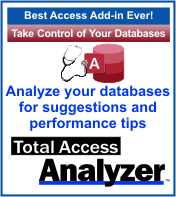
Automated Database Analysis for Best Practices
For automated analysis of your databases, check out our Total Access Analyzer program which is designed to examine every object in your database in detail, provide documentation to help you understand what's in it, how the objects interact, and offer suggestions for applying Microsoft Access Best Practices. It finds hundreds of types of errors, suggestions, and performance tips specific to your database objects.

Microsoft Access Database and Object Comparison Add-in
During development if you have multiple copies, multiple developers, or other users making changes, differences occur and need to be tracked down. Total Access Detective compares any two MS Access databases or two objects for differences. Find exactly what changed with properties, fields, controls, lines of macro and module code, and even data between tables or queries.

Microsoft Access Source Code Library
Why write all the code yourself? Get our Total Visual SourceBook code library with 100,000+ royalty-free lines of code you can insert into your Access, Office/VBA and VB6 projects. Written exclusively for this professional code library, there's code you won't find anywhere else.
More info on Microsoft Access module code.
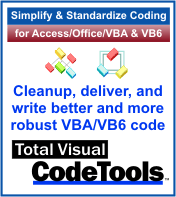
Simplify Writing, Taking Over, and Delivering VBA Module Code
If you want to write better VBA code and do it in less time, learn about our Total Visual CodeTools program which works with Access, Office, and VB6. Total Visual CodeTools includes code builders, tools to standardize existing code (indentations, variable names, adds error handling, etc.), and tools for you to deliver more robust solutions. Learn more about our Microsoft Access coding tools.
These products are also part of our suites:
Strategic Overview
Microsoft Access within an Organization's Database Strategy
How many simultaneous Microsoft Access users?
Blaming Microsoft Access instead of the Developer
History of Access
Microsoft Access Version Feature Differences
Microsoft Access Versions, Service Packs and Updates
Microsoft Office 365 Access Update Version Releases
Best Practices
Taking Over Legacy MS Access Databases
Winner of Every Best Access Add-in Award
Table Design
Set AutoNumber Starting Number Other than 1
Avoid Unnecessary or Duplicate Indexes
Query Design
Form Design
Copy Command Button and Keep Picture
Module VBA to Forms and Controls
Subform Reference to Control Rather than Field
Report Design
Suppress Page Headers and Footers on the First Page of Your Report
Annual Monthly Crosstab Columns
Design Environment
Add Buttons to the Quick Access Toolbar
Collapse the Office Ribbon for more space
VBA Programming
Avoid Exits in the Body of a Procedure
Send Emails with DoCmd.SendObject
Source Code Library
VBA Error Handling
Error Handling and Debugging Techniques
Error Number and Description Reference
Performance Tips
Deployment
Remote Desktop Connection Setup
Terminal Services and RemoteApp Deployment
Missing Package & Deployment Wizard
System Admin
Database Corruption
Remove 'Save to SharePoint Site' Prompt from an Access Database
Class Not Registered Run-time Error -2147221164
SQL Server Upsizing
Microsoft Access to SQL Server Upsizing Center
When and How to Upsize Access to SQL Server
SQL Server Express Versions and Downloads
Cloud and Azure
Deploying MS Access Linked to SQL Azure
SQL Server Azure Usage and DTU Limits
Visual Studio LightSwitch
Additional Resources
Connect with Us









 Email Newsletter
Email Newsletter Facebook
Facebook X/Twitter
X/Twitter

