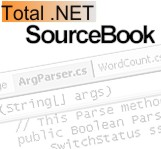Total .NET SourceBook New Features
The first version of Total .NET SourceBook for Visual Studio 2002
was released in November 2002, and a new version for Visual Studio
2003 was released the following February. Since its release, Total
.NET SourceBook has received a multitude of outstanding reviews and
awards, and has been extremely popular within the .NET development
community.
With the release of Visual Studio 2005, we are pleased to release
a new version that incorporates many of features requested over the
years. The latest version of Total .NET SourceBook includes the
following new features and enhancements:
Support for Visual Studio 2005
Total .NET SourceBook 2005 includes support for Visual Studio
2005. The Total .NET SourceBook Add-In is integrated into the Visual
Studio 2005 development environment, and code is included for the
new framework.
New Code for .NET 2.0 Framework
Total .NET SourceBook 2005 includes new code, articles,
tutorials, and tips for the .NET 2.0 Framework. Quickly get
up-to-speed on the latest features and techniques in Visual Studio
2005. Plus, more code keeps coming with your subscription to the FMS
Code Webservice
Version Tag for Code
The new “Version” tag for code items lets you distinguish between
items that are relevant to different versions of the .NET Framework.
This feature lets you keep code that is optimized for different .NET
versions, and always know where the code should be used. You can
even search for items by version, making it easy to find exactly
what you need.
Support for Code Behind Forms
Total .NET SourceBook allows you to link Web Forms and the code
behind them, and Windows Forms and their designer code. This makes
it easier than ever to export code items to your project.
Easier Code Insertion using the Add-In
You can now use the Add-In to insert code into your project
without having a code editor open, or batch insert all items in a
folder. Simply select an item or folder, and click the “Insert in
Project” button. When you insert entire folders, forms and their
“Code Behind” classes are even automatically linked in Visual
Studio.
Enhanced Code Display
Code is now displayed in a much richer interface, with
collapsible regions and syntax highlighting for HTML, XML, and
ASP.NET code. New right-click shortcuts are available to comment or
uncomment code, indent or outdent lines, and more.
Insert Images in Notes
Item Notes now support inserting images. This feature lets store
example pictures and screenshots right with your code.
New Code Types
Two new Code Types are available for Total .NET SourceBook items:
WinForm and Configuration.
Backward Compatible
Total .NET SourceBook 2005 supports code databases from all
previous versions of Total .NET SourceBook.
|