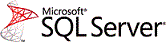 Errors Importing Data from a Microsoft Access ACCDB Database Format into SQL Server
Errors Importing Data from a Microsoft Access ACCDB Database Format into SQL Server
Provided by Aparna Pophale, Quality Assurance Specialist
Problem
While attempting to import a Microsoft Access ACCDB format database (created by Access 2007 or later) from the Microsoft SQL Server Management Studio, you receive an error such as:
The operation could not be completed. Unrecognized Database Format <ACCDB file path>. (Microsoft JET Database Engine)
or
Test connection failed because of an error initializing provider. Could not find installable ISAM.
These errors occur if you do not have the appropriate driver installed to import data from ACCDB files. Fortunately, it's easily solved.
Solution
Importing Microsoft Access MDB databases into SQL Server is a built in feature of SQL Server. However, because of the difference between the database engine of the ACCDB file format introduced with Microsoft Access 2007, it is not possible to connect to the Access 2007 database using the built-in data source "Microsoft Access". You can use this if you wish to import data from a MDB format, but not an ACCDB from MS Access 2007 or later.
Before importing data from a Microsoft Access ACCDB database, you must install the OLEDB Provider for Microsoft Office 12.0 Access Database Engine. Microsoft offers free download of Microsoft Access Database Engine 2016 Redistributable. For the direct link, visit our Microsoft Access Version Features and Differences Comparison Matrix page, in the "Database Formats and Security" section.
After installing the 2007 Office System driver, you will see another Data Source option, "Microsoft Office 12.0 Access Database Engine", when importing data into SQL Server. Use that and your data is imported as expected.

Microsoft SQL Server Management Studio can now import your ACCDB databases.
Additional Resources
- How to Import Access ACCDB Database Tables into SQL Server
- FMS's Microsoft Access to SQL Server Upsizing Center and Resources
Microsoft Resources
Strategic Overview
SQL Server Security
SQL Azure Cloud
What it Means to Information Workers
Link Microsoft Access to SQL Azure Databases
Deploy MS Access DBs linked to SQL Azure
Monitor SQL Server Usage and DTU Limits on Azure
Convert Azure SQL Server to Elastic Pools
SQL Server Tips
Database Backup and Restore on Network
SQL Server Express
SQL Server Express Editions and Downloads
SQL Server Express Automated Backups
Videos
Migrate Your Data Tier to SQL Server: Strategies for Survival
Microsoft Access Database and Migration Challenges
Are we there yet? Successfully navigating the bumpy road from Access to SQL Server
Services
Microsoft SQL Server Consulting Services
Visual Studio .NET programmers for web development
General Microsoft Access consulting services
Additional Resources
Microsoft Access Developer Help Center
MS Access Developer Programming
Connect with Us
 Email Newsletter
Email Newsletter Facebook
Facebook X/Twitter
X/Twitter

