 Microsoft Access Query Sorting on Multiple Date or Numeric Fields with Blank (Null) Values
Microsoft Access Query Sorting on Multiple Date or Numeric Fields with Blank (Null) Values
For tables that our users edit, we often have a set of four fields for a simple "Audit Tail" that we programmatically fill with who and when it was created and last edited. (This is different from an Audit Trail where we keep a copy of the whole record in another table). The Audit Tail doesn't save all the changes that were made over time, but we have the original author and last person who modified it, and when they did so. In many cases, that's sufficient.
We use fields such as [CreatedBy], [CreateDate], [EditedBy], [EditDate].
For clarity, simplicity, and to store less data, the EditedBy and EditDate fields are blank when the record is created. It's only updated when the record is modified after it was originally saved.
We often want to display in a form the most recently modified records. If the EditDate field were filled for every record, we could easily create a MS Access query with an ORDER BY clause like this:
ORDER BY EditDate DESC, CreateDate DESC
Here's the example in the MSAccess Query Designer:

The result is this (apologies to everyone who doesn't use American date formatting; the date formatting doesn't matter):

If the EditDate is blank, this sorts all the modified records above the unmodified records (blank EditDate field). What we'd like is a mixture of the most recently modified and created records.
Of course, this doesn't only apply to our Audit Tail example, but any combination of date or numeric fields that you'd like to sort and may contain null values.
This can be easily done by sorting on a calculated field based on the combination of the Create and Edit fields. We sort on the EditDate field, and if it is blank, use the CreateDate field:
ORDER BY IIf([EditDate] Is Null, [CreateDate], [EditDate]) DESC

By using the Immediate If IIF() function and Is Null, we get the CreateDate value if EditDate is blank and the EditDate value if it exists. We can see how it's sorted by the Expr1 column here:

Note that we reordered the CreateDate and EditDate columns from our original example.
To clean it up, unselect the calculated field which allows us to still sort on it but not show it.

The result is what we originally wanted: the list of records sorted by most recently created or modified:

Above, we used the Is Null comparison within the IIF function. Instead, we could have used the VBA IsNull() function:
ORDER BY IIf(IsNull([EditDate]), [CreateDate], [EditDate])
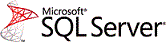 This
works perfectly fine in MS Access, but will not work with SQL Server. For best practices, avoid using IsNull()
in queries so that upsizing to SQL Server is less of an
issue. By having an Access VBA function in your query,
if the tables are linked to SQL Server, the processing
will have to occur in Access. Enabling SQL Server to run
queries is much more efficient.
This
works perfectly fine in MS Access, but will not work with SQL Server. For best practices, avoid using IsNull()
in queries so that upsizing to SQL Server is less of an
issue. By having an Access VBA function in your query,
if the tables are linked to SQL Server, the processing
will have to occur in Access. Enabling SQL Server to run
queries is much more efficient.
Compatible with SQL Server
ORDER BY IIf([EditDate] Is Null, [CreateDate], [EditDate]) DESC
Some may think using the Access VBA function Nz (NullToZero) is equivalent to our suggested combination of IIf and IsNull. However, Nz() is not the same and does not work for this situation. You could try this expression thinking it would produce the same result:
Nz([EditDate], [CreateDate])
However, the NZ function returns a string. When it comes to sorting dates and numbers, we need to sort on the actual value rather than alphabetically. For instance, when sorting dates in ascending order, we want September (9) before October (10). String sorting (alphabetical) would place 10 before 9 since it sorts on the 1. Similarly for days if the months match, and of course, it wouldn't sort by year first.
Notice the problem in the example below where we are sorting by the Expr1 calculated field based on NZ in DESCENDING order. March 19 should be at the top, but sorts below March 4th because alphabetically 4 is greater than the 1 in 19.

![]() Have any suggestions or comments? Head to our blog post Microsoft Access Query Sorting on Multiple Date or Numeric Fields with
Blank Values and leave us your feedback.
Have any suggestions or comments? Head to our blog post Microsoft Access Query Sorting on Multiple Date or Numeric Fields with
Blank Values and leave us your feedback.
Total Access Emailer 2022
Email Everyone in Your Access List!
Total Visual Agent 2021
Automate Access Database Chores!
Updated Microsoft Access to SQL Server Upsizing Center with whitepapers, resources, and SQL Server Express Downloads
Retrieving Data
Action Queries
Statistical Analysis

The most popular Microsoft Access Number Cruncher
Source Code Library
SQL Server Upsizing
Microsoft Access to SQL Server Upsizing Center
Additional Resources
Connect with Us




 Query Blog
Query Blog

 Email Newsletter
Email Newsletter Facebook
Facebook X/Twitter
X/Twitter

