
|
Product Guide
Thank you for your interest in Total Access Memo. FMS is pleased to provide you with this Product Guide to assist in your evaluation of this product. The contents of this document are organized as follows:
- Overview of Total Access Memo
- Running Total Access Memo
- Easily Add Total Access Memo to your Forms and Reports
- Complete Formatting Power
- Full-Featured Rich Text Editor Included
- Complete Programmatic Control
- Easy, Royalty-Free Deployment with Your Database
- Conclusion
Background
The need for formatted text in Access has existed as long as Access itself. Users and developers are constantly looking for ways to include formatting within fields. Formatting like fonts, bullet points, indentation, colors, images and alignment.
Unfortunately, Access provides no native way to accomplish this. The typical solution is to invoke Microsoft Word through automation to achieve rich text. The problems with this approach are many-fold:
- Word is a large program that takes a long time to load. Trying to use Word as an editing solution on table data is almost always unworkable.
- Embedding Word in an Access form using OLE is generally unstable as the links break on any machine that is not configured identically to the build machine.
- Word does not offer a solution for Access reports, where the need for formatted text is often the most acute.
Similarly, some have tried to use the Microsoft Rich Text ActiveX control as a solution. This control exhibits the following problems:
- As a Microsoft ActiveX control, the Rich Text control is prone to failure if an application installs a newer version. Microsoft often updates controls as part of an application's installation process, leading to non-functional ActiveX controls.
- The Rich Text control does not reliably support data-binding in Access reports.
- The Rich Text control offers no capability for editing text other than typing into the control itself. There are no provisions for applying formatting, changing fonts, or any of the other content options people need with rich text.
- The Rich Text control doesn't support spell checking which is critical as people enter more text.
The Total Access Memo Solution
We have our Total Access Memo product to solve these needs since Access 2.0. Total Access Memo provides a complete rich text editing solution that works in form and reports, and supplies a robust editing environment.
Our latest release adds new features, improved performance, and support for 64-bit versions of Office 365, Access 2024, 2019, 2016, 2013 and 2010. Total Access Memo also supports the 32-bit versions of all Access editions since Access 2000.
Installation Instructions
- Run the setup program.
- When prompted, enter your registration information and product key (serial number).
- Specify the destination directory for the files.
Running the Sample Database
One of the most important resources of Total Access Memo is the Sample Database. This database is an Access database containing forms, reports, and VBA code showing how to use the Total Access Memo custom control in your application. The forms, reports, and modules are designed to be easy to “take apart” so you can see how things work.
The database TAMemoSample.accdb, is located in the installation folder of Total Access Memo. To open the database, press the Windows Start button and select Total Access Memo, Sample Database. It will open with your current version of Access.
Putting Total Access Memo to work in your Access database could not be easier.
Step 1: Open the Form Design, click the Control drop-down button and select ActiveX Controls.

Step 2: Select FMS Total Access Memo Control from this list and click [OK].
Step 3: Specify the memo field in your table to store your rich text. That's it, you are done!

With Total Access Memo, you have complete control over the formatting, style, and appearance of your text.
Fonts and Character Formats

Paragraph Formats

Margins and Spacing

Other Attributes

Total Access Memo includes a fully functional pop-up editor, with menus, customizable toolbars, and online help. Simply press Shift + F2 from a Total Access Memo control and the full screen editor appears. It can be resized and maximized to fill your Windows screen. When finished, the updates are automatically saved in the Access field.
The editor also includes spell checking so your users can validate their text before saving it. For more information, visit FMS Rich Text Editor.

Total Access Memo includes a programmatic interface to allow you to customize the control at run time. You can control every aspect of the control, text, formatting and editor interaction with VBA code.
For more information, visit Property, Method and Event List.
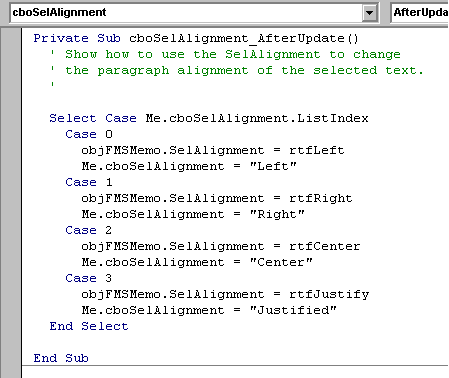
Total Access Memo includes a royalty-free runtime distribution license for developers to distribute applications with Total Access Memo controls to non-Total Access Memo owners.
Total Access Memo is designed specifically for Microsoft Access and includes a distribution EXE program to redistribute with your Access solution. Run that program on each user's machine only once and all the necessary files are installed including the ActiveX control and RTF editor. You can even run that program in silent mode (use command line /s) so your users don't see it being installed.
The Total Access Memo ActiveX control supports 64 and 32-bit versions of Access.
Deployments couldn't be easier.
Total Access Memo is the most powerful rich text solution available for the Microsoft Access development environment. Total Access Memo combines power and ease of use to provide complete content formatting on forms and reports.
We invite you to try the Free Trial Download and evaluate the power of Total Access Memo.
The latest version of Total Access Memo includes 32 and 64-bit ActiveX versions to support both bitness of Microsoft Access 2010 through Office 365. The 32-bit version supports Access 2000 to 2007.
|
Total Access Memo Pricing for Microsoft Access |
|||
| Microsoft Access Version | |||
Licenses |
Price |
64 and 32-bit Access: 365/2024, 2021, 2019, 2016, 2013 and 2010 |
32-bit Only Access: 2007, 2003, 2002, 2000 |
| Single | $399 | Buy Now | Buy Now |
| 5-Seat | $1199 | Buy Now | Buy Now |
|
Upgrades |
|||
| Single | $299 | Buy Now | Buy Now |
| 5-Seat | $899 | Buy Now | Buy Now |
|
Premium Support Subscription |
|||
| Single | $299 | ||
| 5 Seat | $999 | ||
|
Also Available as part of: |
|||
|
Total Access Ultimate Suite |
|||
|
Runtime/Redistributable Version |
|||
| Royalty-free redistribution rights are included in the purchase price. | |||
|
Licensing Information |
|||
|
Total Access Memo is licensed on a per developer basis. Each developer who uses the program must have a license. |
|||
Microsoft, Microsoft Office Access, SQL Server, Visual Basic for Applications, and Microsoft Windows are either registered trademarks or trademarks of
Microsoft Corporation.
Total Access Memo is a trademark of FMS Inc. All other trademarks are trademarks of their respective owners. Total Access Memo is copyright by FMS Inc.
All Rights Reserved.
2025 Version is Shipping!
Supports 64 and 32-bit versions of Microsoft Access 2010, 2013, 2016, 2019, 2021, 2024/365,
and 32-bit versions of Access 2007, 2003, 2002, and 2000!
Reviews
"Total Access Memo makes all the difference in my Access apps! Only Memo gives me fonts, colors, images and all the formatting tools I need. It's great!"
B. Simmons, Ciena, Linthicum, MD
Memo Info
Additional Info










