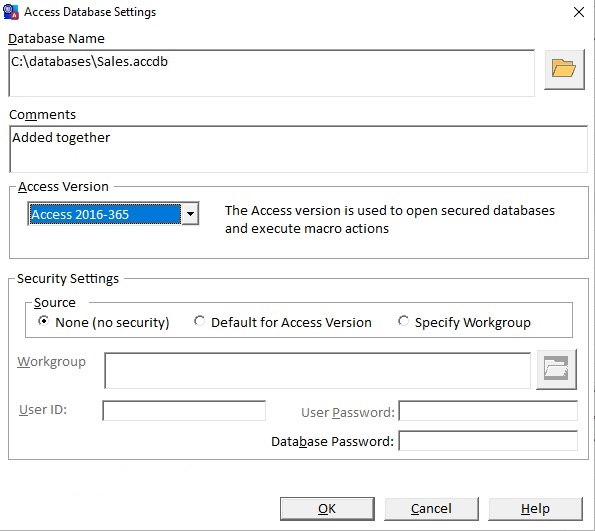Total Visual Agent
Product Tour
Add Databases to Events
Configuring a Scheduled Event
So far, you have created and scheduled an Event, but have not instructed Total Visual Agent what to do when the Event occurs. To do that, configure the Event with the Items to manage and Actions to perform.
Four types of Event Items can be added to an Event Group:
- Jet Database (ACCDB or MDB)
- Access Data Project (ADP)
- Task Group: A list of databases that are grouped together so that one set of actions are applied to them.
- Directory: Total Visual Agent performs actions on all of the files in the directory that match a certain file specification mask.
Adding a Microsoft Access Database
To add an Access Jet database to the Scheduled Event, select Schedule, Add Database to Event. After adding the database, the Database Settings form appears:
Enter comments and specify the Access version and security settings you'd like to use with it.