Total Visual Agent
Product Tour
Custom Command
The Custom Command feature lets you schedule the execution of any valid Windows command. The command does not necessarily have to refer to the current database. For example, you can schedule a command that simply copies all files from one folder to another or run a batch file.
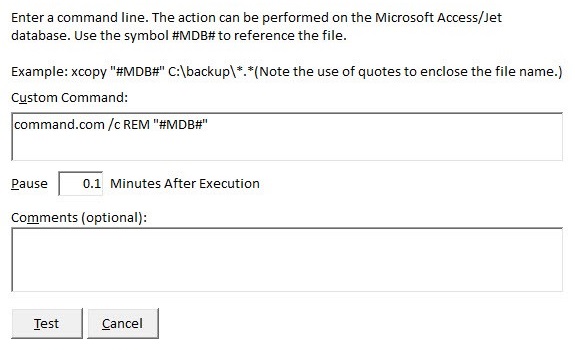
Total Visual Agent allows you to reference the current database in the Custom Command with one of the following special strings:
- #MDB#
- #ADP#
- #FILE#
When Total Visual Agent finds the string #MDB#, #ADP# or #FILE# in the custom command line, it substitutes in the full path of the current access database, ADP, or file.
For example, for the database "Northwind.accdb" in the "c:\msoffice\samples" directory, the following Custom Command string:
xcopy #MDB# c:\access\backup\*.*
is executed as:
xcopy c:\msoffice\samples\Northwind.accdb c:\access\backup\*.*
