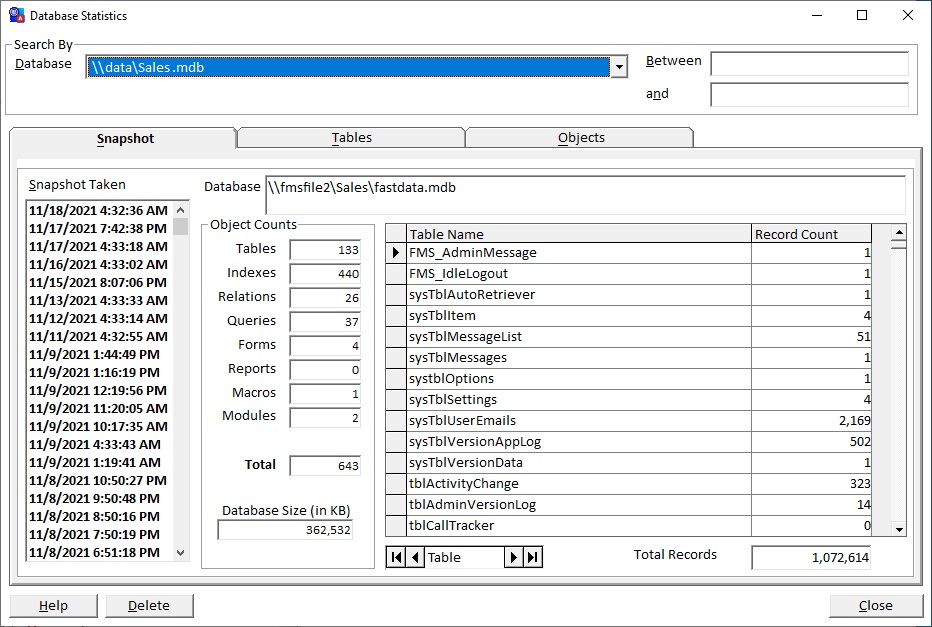Total Visual Agent
Product Tour
Database Statistics
Total Visual Agent's Database Statistics Action allows you to take periodic snapshots of your database. You can track the following information:
- Database size, and send an email if it becomes larger than a limit you set
- Table record count for all or selected tables
- Object counts for tables, queries, forms, reports, macros, modules, relations, and data access pages
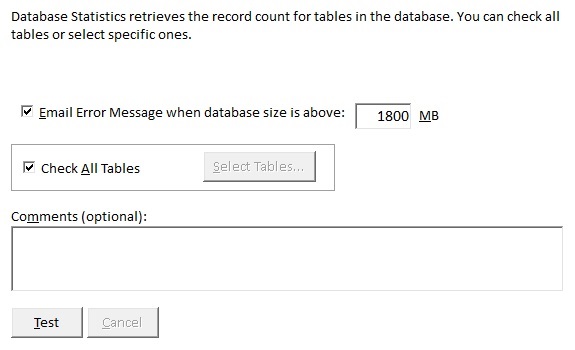
To view the output generated from the Database Statistics Action, select the View, Database Statistics menu item from the main menu. See Viewing Database Statistics for more information.
Press the Statistics  button on the toolbar, or from the menu View, Database Statistics, to see the Database Statistics snapshots:
button on the toolbar, or from the menu View, Database Statistics, to see the Database Statistics snapshots:
This form provides three ways to view the data collected on your databases:
- Snapshot Tab displays all detail data for each snapshot.
- Tables Tab displays record counts for a selected table over time (multiple snapshots).
- Objects Tab displays object counts for a database over time.