Total Visual Agent
Product Tour
Archive Database
Total Visual Agent's Archive Database Action saves an entire copy of your database, ADP or other files into a location you designate on your hard drive. You can save up to 99 copies (versions) of the same files.
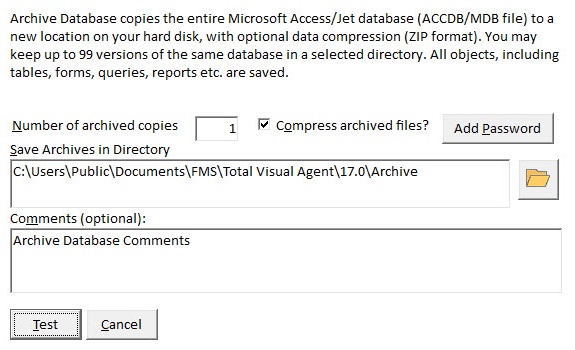
Zipping and Password Protecting Archives
 Total Visual Agent can optionally compress your archived databases
into Zip-compatible format and encrypt it with a password. Depending on the contents of your database,
you can save substantial amounts of hard disk space by compressing the files into ZIP archives.
Total Visual Agent can optionally compress your archived databases
into Zip-compatible format and encrypt it with a password. Depending on the contents of your database,
you can save substantial amounts of hard disk space by compressing the files into ZIP archives.
Archive Database Suggestions
- Schedule archives for a time when no users are logged on to the database. Archives require exclusive use of the database by Total Visual Agent.
- To protect against hardware failure, save backups onto a different machine than the original database.
- For extra security, copy the saved archives to another location or cloud provider like Microsoft OneDrive. Use the Custom Command Action to do this automatically.
