Total Visual Agent
Product Tour
Table Data Extract
In addition to archiving a complete copy of your database, Total Visual Agent can just copy the data from the tables in your database. The Table Data Extract feature in Total Visual Agent lets you save the data from all or selected tables in your database:
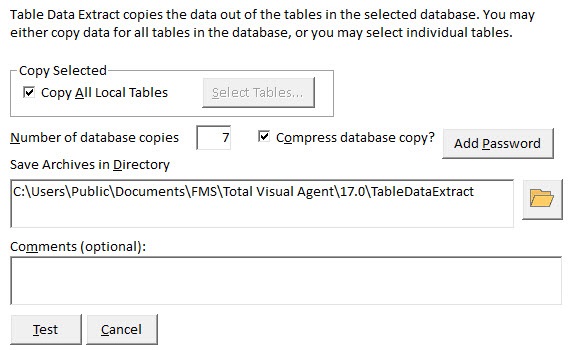
Reasons for Using Table Data Extract
- Usually, most of your database remains unchanged. Your forms, reports, and module code only change when you create a new version of your application, and much of the table data is static (such as lookup tables and state codes).
- Archiving the entire database wastes time and disk space if you only need to back up the data that changes often.
- Archiving the entire database is not safe while users have it open, since it could be in an inconsistent state. Archiving just the data lets you create live backups even when users are changing data.
Table Data Extract Settings
Saving copies of your table data with Total Visual Agent's Table Data Extract feature is similar to archiving an entire database. You select the number of copies to save, and you can optionally compress the copies using Zip-compatible file compression.
Archive Table Data Suggestions
- Schedule table data extracts more frequently than full database backups. It takes less time and works while users are in the database. If there is significant data entry, consider running the Table Data Extract Action hourly or even multiple times per hour.
- Save backups to a different machine from the original database in case of hardware failure.
- Table data extracts are snapshots of your data at a particular point in time. If you have multi-table relationships, which must be preserved, it is up to you to ensure that all of the data in the required tables is extracted. Bear in mind that Total Visual Agent extracts table data one table at a time, so it is possible for extracts from more than one table to become "logically" out of sync with one another if data changes while the Action is processing.
