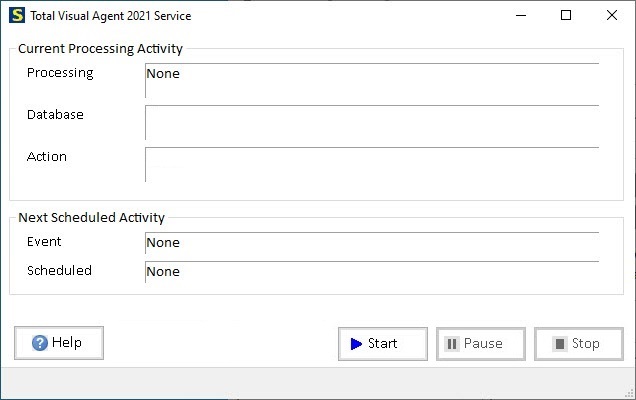Total Visual Agent
Product Tour
Run Scheduled Events
In order for scheduled events and actions to run, either the Total Visual Agent Monitor or the Total Visual Agent Service must be running. When deciding to use the Monitor or the Service, consider the benefits and drawbacks of each.
Using the Monitor
The Monitor is ideal if Total Visual Agent is running on a machine that always has a user logged on. It performs its processing in the background without disrupting other activities in the foreground, and can be shown or hidden as desired.
However, a user must be logged onto the Total Visual Agent computer for the Monitor to execute the events. If the computer is rebooted and a user does not log on, the Monitor does not run.
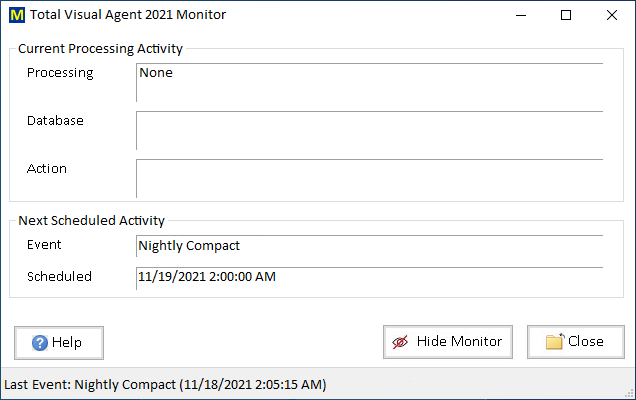
Using the Windows Service
Total Visual Agent can run as a Windows Service to launch scheduled events even without a user logged on the PC. The Service is ideal when security is important and when Total Visual Agent is running on a server that may not have a user logged on. It can also be set to restart automatically if the machine reboots. A user interface for the Service lets you see what it's doing: