Professional About Boxes to Microsoft Access with System Info
Give your application a professional look by using the standard Windows About Box. The About Box control lets you easily display your text, graphic, and user information. You can optionally supply a help file and launch the Windows System Information program, just by setting some properties:
Customizing the About Box
The About Box has several properties for displaying your text:
- Title
- Application name
- Copyright text
- Licensee information such as user name, organization, serial number
- License text
You can also set:
- The font for the text
- A graphic picture in bitmap, JPEG, or icon format
- Help file and context ID, if any
System Information Button
When you enable the System Information button, the user can see their hardware and software environment. This can help you diagnose issues with their machine and configuration.
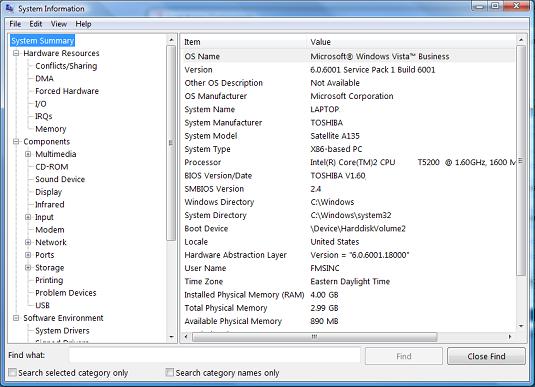
Menus
Form Design
Relative Values
Data Entry
Animation
Visual Effects
Windows Dialogs
Multimedia
Supports Microsoft Access 2016, 2013, 2010, 2007, 2003, 2002, and 2000






