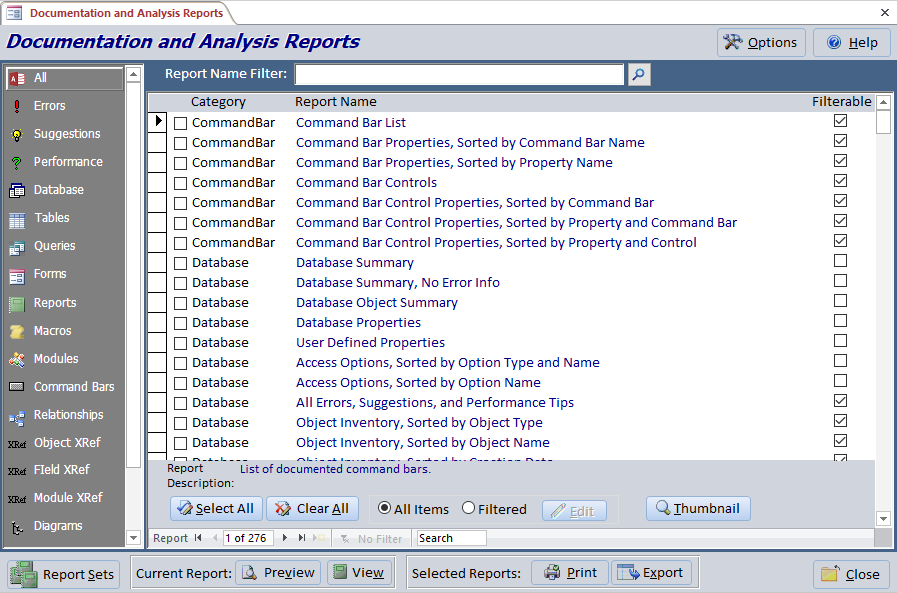Learn and Apply Best Practices for Microsoft Access
Total Access Analyzer helps you create better, more robust, and faster Access databases with more control and fewer errors!
Winner of Every Best Access Add-In Award Since 1994
Discover why so many Microsoft Access users and developers rely on Total Access Analyzer to deliver great Access solutions for over 25 years!
Total Access Analyzer examines all your database objects to provide extensive documentation, code analysis, object cross-reference, and diagrams with over 400+ presentation-quality reports. It detects 300+ types of errors, suggestions, and performance tips, so you can learn and apply Best Practices to fix problems, improve your design, and speed up your Access applications.
Integrated within Your Access Environment
Open your database and launch Total Access Analyzer from your Add-ins menu:

 SHIPPING FOR MICROSOFT ACCESS 2019/OFFICE 365
SHIPPING FOR MICROSOFT ACCESS 2019/OFFICE 365
Enhancements:
- Ribbon Analysis
- Data Macro Analysis
- New Errors and Suggestions
- 15 New Reports
- Report name filter
- SQL Cross-Reference and Validation of Subform References
- View Explorer Enhancements
- About Box has Check for Updates
- Improved User Interface
- Revised User Manual and Help File
- And more...
The main menu of Total Access Analyzer appears:
 Main Menu of Total Access Analyzer
Main Menu of Total Access Analyzer
From here, you can easily:
- Create new detailed documentation for your database
- For previously generated documentation on this or another database:
- View the results
- Search for any string across the object properties and code
- Preview, print, or export reports to file
- Generate simple "quick" documentation for your objects
Because Total Access Analyzer runs within Access, it leverages the power of Access to document and present the results in Access forms and reports. In many places, it also offers the ability to look at the results and jump into design mode for the current record's object with a single keystroke. This lets you easily examine the results and apply the suggestions.
Database Analysis
Total Access Analyzer performs detailed analysis of your Access database objects individually and as a whole. By examining your entire database, it discovers complex relationships among objects, hidden problems, and even unused objects. Take control of your databases by understanding how they work. Total Access Analyzer not only generates cross-references between your objects, it also creates diagrams of your application and data flow to show multi-level relationships. If you want to understand what's really going on in your database or need to get up-to-speed on databases created by others, Total Access Analyzer is your solution.
Module Analysis with Our Exclusive Code Parser
Total Access Analyzer includes our proprietary Microsoft Visual Basic for Applications (VBA) code parser that understands your module code to generate detailed analysis of your code in modules, classes, and behind forms and reports. Know where each procedure and variable is used. Discover unused code, unreferenced variables (assigned but not used), references to missing objects, variable name conflicts, scoping issues, and much more! Total Access Analyzer pinpoints issues in your code to teach you how to be a better Access/VBA programmer.
Create Better and Faster Access Applications
Total Access Analyzer helps you apply the 'Best Practices' principles that we've learned at FMS. Perform the same analysis on your databases to see what you can improve. For instance, eliminate potential data loss with the field consistency analysis that ensures identically named fields across tables are defined consistently. Find forms with duplicate hotkey letters, reports without a NoData event, unused objects and code, procedures that should be private, short combo boxes, and much more.
Hierarchical diagrams visually reveal how objects reference each other through multiple levels.
Data Diagram
How data flows from tables into queries, forms, reports, etc.

For detailed analysis and comprehension, select an item and redraw the hierarchy of a single object. The redrawn diagram can be printed from the Documentation Explorer, allowing you to create a report of a single object's diagram.
Documentation Explorer
The documentation results are shown in the powerful Documentation Explorer, that lets you easily browse the most complex Access databases through an intuitive hierarchical treeview. Look at summary and detail information on any documented object:

Table Field Dictionary
See all your tables and fields in one list. Easily:
- See and sort all the fields across all your tables
- Search by field name
- Filter by field name and see all the tables that use it
- Filter by data type to see the tables and fields that use it
- and much more because the results are in a table displayed as a datasheet

Property Slices
The power of Total Access Analyzer comes with its ability to show data across all objects. The Property Slice feature lets you choose a property name and see all the objects' values for that property. Simply select a folder and see a property across all the objects like the RecordSource for all forms:

You can also see property values across all form controls. Similarly, for Tables and Queries, you can choose object level or field/column level properties.
Cross-Reference Where Objects are Used by Other Objects
The XRef tab shows for each object, where it's used throughout your database including references from other objects, macros, and modules. Here you can see each table and what objects and controls are referencing it such queries, RecordSource of forms and reports, RowSource of combo boxes and list boxes, macros, explicit references in VBA code, and lookups in table fields:

Examples of cross-referencing other objects include where a query is used, all the forms a form is used as a subform, where macros are invoked, where functions are used across queries, etc.
Issues: Errors, Suggestions and Performance Tips
Errors, Suggestions and Performance tips are displayed in their tabs. By pressing Alt+D, you can open the current object in design mode to examine and make the recommended changes. Check the "Reviewed" box for items you don't want or need to change, so the next time the database is documented, your Reviewed status is preserved. You can even filter on the Reviewed status to see any new issues from your last run.

Search Your Documentation
You can also search the documented properties, macros, and modules for any word or phrase, to see all the places it's used. The results are presented to you and you can immediately open the current object in Design mode with a keystroke:

Total Access Analyzer contains 400+ reports ranging from top level overviews to individual object details. All the reports can be customized with your headers, footers, and colors so you can deliver professional documentation of your work. Many of the reports can also be filtered and you can define your own batch of reports as a set that can be easily retrieved again.
Module Printouts
Total Access Analyzer offers two reports to print your modules. The first is the standard display of your code as is, the second formats your code to indent the logic loops and show brackets around loops and exit arrows from them:
Form and Report Blueprints
Quickly see what each form and report looks like with each control annotated:
Simplify Your Development Efforts
As your databases grow in complexity, they become harder and harder to understand. Total Access Analyzer generates the information you need to maintain control and efficiency.
From simple table structure lists, to field dictionaries (for each field name, see every table containing that field name), to property listings, object cross-reference, flow diagrams, and code printouts, Total Access Analyzer gives you the data and reports you need to manage your systems.
Save Your Reputation: Don't Ship Without Running Total Access Analyzer
Total Access Analyzer provides the most comprehensive Access error detection for your databases. Find errors that can cause your application to crash before you ship!
For instance, a form may have a combo box that references a table or field that was renamed. It will crash when your user opens it. Total Access Analyzer finds these hidden errors.
Think of the time and embarrassment you'll save! Discover why so many organizations run Total Access Analyzer as part of their final quality assurance check before deploying any Access database.
Versions and Availability
Due to the differences between Access versions, there is a separate version of Total Access Analyzer for each version of Access. It can analyze all the database formats that its Access version supports. For instance, if you are using Access 2016, Total Access Analyzer 2016 runs in Access 2016 and supports Access MDBs and ACCDB database formats created with earlier Access versions that can be opened in Access 2016. Note that Access 2013 and 2016 do not support ADPs, so if you want to analyze ADPs, use Total Access Analyzer 2010 or earlier.
The latest version supports Access 2019 and the constantly evolving Access/Office 365 version. As Microsoft introduces new features in Access 365, updates will be required as we release new versions to support it.
Simply choose the Total Access Analyzer version for the MS Access version you are running.
|
Total Access Analyzer Pricing by Microsoft Access Version |
|||||||
| Microsoft Access Version | |||||||
| Licenses | Price | 365*/2019 | 2016 | 2013 | 2010 | 2007 | 2003 |
| Version | 17.1 | 16.7 | 15.7 | 14.7 | 12.97 | 11.95 | |
| Single | $299 | Buy Now | Buy Now | Buy Now | Buy Now | Buy Now | Buy Now |
| 5-Seat | $899 | Buy Now | Buy Now | Buy Now | Buy Now | Buy Now | Buy Now |
|
Upgrade Between Access Versions |
|||||||
| Single | $199 | Buy Now | Buy Now | Buy Now | Buy Now | Buy Now | Buy Now |
| 5-Seat | $599 | Buy Now | Buy Now | Buy Now | Buy Now | Buy Now | Buy Now |
|
Update to the Latest Release within the Same Version |
|||||||
| Update 17.1 | Update 16.7 | Update 15.7 | Update 14.7 | ||||
| Single | $149 | Buy Now | Buy Now | Buy Now | Buy Now | ||
| 5-Seat | $449 | Buy Now | Buy Now | Buy Now | Buy Now | ||
|
Premium Support Subscription |
|||||||
| Single | $299 | ||||||
| 5 Seat | $999 | ||||||
|
Also available as part of |
|||||||
|
Total Access Ultimate Suite Total Access Developer Suite |
|||||||
|
* Office/Access 365 Support |
|||||||
| Microsoft Office/Access 365 is a subscription that is constantly updated. Total Access Analyzer 2019, version 17.1, supports the version of Office/Access 365 when it was released. We cannot guarantee automatic support for all future releases with this version. We strive to provide upgrades to support new features as they become available. | |||||||
|
Licensing Information |
|||||||
| Total Access Analyzer is licensed on a per user basis.
Each user who runs the program must have a license. Read the License Agreement for details. |
|||||||
|
Runtime/Redistributable Version |
|||||||
| Not Applicable | |||||||
Microsoft Access 2019 / 365 Version is shipping!
Version 16.7 for
Microsoft Access 2016
Version 15.7 for
Microsoft Access 2013
Version 14.7 for
Microsoft Access 2010
Version 12.97 for
Microsoft Access 2007
Version 11.95 for
Microsoft Access 2003
Version 10.8 and 9.8 for
Access 2002 and 2000
Awards and Reviews
"Total Access Analyzer is an amazing product that I've relied on and recommended for years. It's a huge time saver."
Sal Ricciardi, Programming Writer, Microsoft Corporation
Analyzer Info
Why Analyzer?
Additional Info