Reviews and Customer Testimonials for Total Access Speller
Discover why so many users, developers, and experts in the Microsoft Access community rely on Total Access Speller to deliver higher quality Microsoft Access solutions.
Published Reviews and Awards
"If you're worried about the spelling on your Access database
interface objects, check out FMS Total Access Speller...you'll have
no problem figuring out how to use the program."
- Crag Bobchin, Contributing Writer, Advisor Magazine
"Total Access Speller is ideal for both users and developers...Total
Access Speller is a solid product. If you need spell checking in your
applications, you should get Total Access Speller."
- Paul Litwin, Smart Access
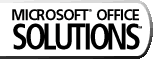 |
Hand On Total Access Speller August 2002, Microsoft Office Solutions Magazine, page 37-38. |
|
|
Total Access Speller August 2002, Advisor Magazine, page 38. |
|
|
Total Access Speller March 2002, Smart Access |
|
|
Total Access Speller January 2002, Smart Access eXTRA, Issue 3.1. |
|
|
Spell Check Your Access Data May 1995, Access/VB Advisor, pp. 90-91. |
|
|
Spell-Checking for Microsoft Access March 28, 1995, PC Magazine, page 314. |
|
|
Total Access Speller December 1994, Smart Access, pp. 14-16. |
Customer Testimonials
Discover why so many top Microsoft Access developers rely on Total Access Analyzer to help them deliver better and more robust Access applications. Here are some quotes from their reviews:
K. Piotrowski
Very helpful and easy to install.
Brian Edwards
An excellent product that detects errors in common and user-defined words; while preventing problems associated with Office "Autocorrect" function.
Michael Stalford
We’ve been using the Microsoft Access tools from FMS for years. They’ve helped to ensure a high level of reliability and manageability of our databases. As part of our QA process we run the Total Access Speller before we submit the database to the client.
This has saved us many times from the embarrassment of the client catching a misspelled word. Thank FMS, you make our jobs easier.
Simon Engelberts
Total Access Speller is an easy to use tool that prevents Access developers from being bothered with comments on spelling issues instead of comments on their actual work!
Joe Kwiatkowski
"I work hard to make my applications look right and work right. Spelling errors make my applications (and me!) look sloppy. Thank you, FMS, for looking over my shoulder again and help deliver a professional application."
Charles Molyneaux
The Total Access Speller is a fast and efficient way of finding and replacing all entries that Access inserts into your application that are items you really do not want displayed. Captions that contain "tblParticipants" will be changed to anything you would prefer displaying to the client. Any inadvertent spelling errors are found and replaced quickly. My clients no longer point out my apparent spelling errors. Total Access Speller is a product I have need for years. Its cost is nothing to its value. Thank you FMS.
Shane Evers
The Total Access Speller that I have downloaded is a lot better than my last speller.
I find that the Total Access Speller is a lot more user friendly and I would recommend it to anyone to use.
Louis Levine
Total Access Speller found a number of embarrassing spelling errors in a product that had been shipping for multiple years.
Needless to say, we were quite embarrassed, but were thankful to be able to find and fix them so easily. I would urge any developer to run this on their Access databases before releasing them.
Faithe Wempen
It's entrepreneurship at its best: A company listens to users' complaints about a weakness in a popular program, and then the company provides a solution. That's exactly what FMS, Inc. has done for Microsoft Access database developers with Total Access Speller. (Review)
Timothy B. Swisher
TAS is a much needed product for a professional developer who can not spell like myself. There is nothing more embarrassing then a misspelling and no matter how hard you look, you will always miss at least one.
TAS takes all the pressure off the developer, finds the misspelling and displays them in an easy to use format. It will make my job much easier and my products more professional.
Microsoft Access 2016 and 2013 Versions are shipping!
Also Available for
Microsoft Access 2010, 2007, 2003, 2002, 2000, and 97
Reviews
"Total Access Speller is a solid product. If you need spell checking in your applications, you should get Total Access Speller."
Paul Litwin, Editor, Smart Access Product Review
Speller Info
Additional Info













