 New Features of Total Access Analyzer for Microsoft Access 2019 / Office 365
New Features of Total Access Analyzer for Microsoft Access 2019 / Office 365
This is no longer the latest version of Total Access Analyzer 2019.
Existing 17.X customers can upgrade to the latest version for a nominal fee.
For more information on the new features, visit Total Access Analyzer 2019, Version 17.1.
The most powerful Microsoft Access database documentation and analysis program is now available for Microsoft Access 2019 (Office 365).
Total Access Analyzer helps you know:
- Exactly what's in your database
- How objects are related to each other
- How the VBA code calls each other
- A variety of other tips and suggestions to improve and fix your databases
Total Access Analyzer supports all the features of Microsoft Access 2019 with additional enhancements from the 2016 version to extend its functionality and improve its use based on our experiences and customer feedback.
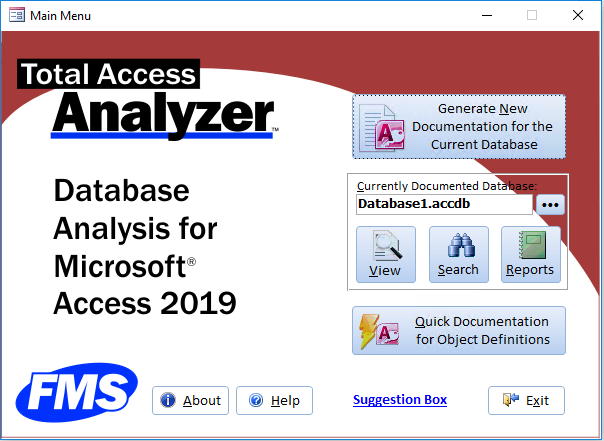
Main Form for Total Access Analyzer 2019
Enhancements
We've made many enhancements since the previous version for Microsoft Access 2016:
- Microsoft Access 2019/365 Support
- Improved Blueprint Documentation
- Improved SQL Parsing and Table/Query Cross-Referencing
- Improved Subform Field and Control Refereces and Validation
- Improved Memory Management
- Document Workgroup Security in ACCDBs
- Improved User Interface Shows More Progress Details
- Better Support of Documentation for Multiple Databases
- More Visual Module Bracket Reports
- Data Macro Documentation
- New Manual and Context Sensitive Help
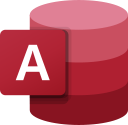 Microsoft Access 2019 is available as a perpetual license or part of the Office 365 subscription, now called Access 365.
Microsoft Access 2019 is available as a perpetual license or part of the Office 365 subscription, now called Access 365.
Supports Microsoft Access 2019, 32-bit and 64-bit versions
Total Access Analyzer 2019 includes a 32 bit and a 64-bit version of its add-in to support both versions of Microsoft Access 2019. The setup program automatically detects the Access 2019 version you've installed and installs the appropriate one. It supports any operating system (32 and 64 bit) that Access 2019 supports.
It also understands and documents the new object types like graphs.
Document All Database Types Supported by Microsoft Access 2019
Total Access Analyzer supports all the database types Microsoft Access 2016 uses including:
- ACCDB database format (from Access 2007 to 2019)
- Jet Engine/MDB formats (from Access 2000, 2002, 2003, 2007, 2010, 2013, 2016, 2019)
This means you can use Total Access Analyzer 2019 with Microsoft Access 2019 to document and analyze databases created by older versions of MS Access.
Form and report blueprints are enhanced to capture very large reports (up to 22 inches), complicated designs with large number of controls, ActiveX controls, and layouts with many groupings.
Our SQL parser detects more references to tables, queries, fields and controls across your database objects. Referenced objects are checked to see if they exist.
References to subform controls by parent forms, and references by subform controls to underlying fields and controls are analyzed, documented and verified to exist.
Very large databases sometimes caused Access to run out of memory during the documentation process. Errors like "Cannot open any more databases" would appear. These problems are minimized in the latest version.
Even though workgroup security is part of MDB databases, if your ACCDB was converted from an MDB database that has workgroup security, those settings remain. Total Access Analyzer now documents them in ACCDBs.
More information is shown while documentation is occurring. For instance, the current control number and the total number of controls is displayed.
Fonts were also increased on many screens to make them easier to read.
Documenting the same database or multiple databases without exiting Access is improved, along with loading previously generated documentation.
The Bracketed and Formatted VBA Module Printout report displays the loops and logic blocks of your VBA module code. The bracket lines are now thicker to appear more clearly in preview and print.
Data macros, introduced in Access 2010, are documented including cross-references to the underlying tables.
Updated manual and help file with detailed documentation of how the program works and how to best use it.
Pricing and Microsoft Access Versions
Due to the differences within each version of Microsoft Access, there is a separate version of Total Access Analyzer for each version of Access.
|
Total Access Analyzer Pricing by Microsoft Access Version |
|||||||||
| Microsoft Access Version | |||||||||
| Licenses | Price | 2019/365 | 2016 | 2013 | 2010 | 2007 | 2003 | 2002 | 2000 |
| Single | $299 | Buy Now | Buy Now | Buy Now | Buy Now | Buy Now | Buy Now | Buy Now | Buy Now |
| 5-Seat | $899 | Buy Now | Buy Now | Buy Now | Buy Now | Buy Now | Buy Now | Buy Now | Buy Now |
|
Upgrade Between Access Versions |
|||||||||
| Single | $199 | Buy Now | Buy Now | Buy Now | Buy Now | Buy Now | Buy Now | Buy Now | Buy Now |
| 5-Seat | $599 | Buy Now | Buy Now | Buy Now | Buy Now | Buy Now | Buy Now | Buy Now | Buy Now |
|
Update to the Latest Release within the Same Version |
|||||||||
| Update Version | 17.1 | 16.7 | 15.7 | 14.7 | 12.97 | 11.95 | 10.8 | 9.8 | |
| Single | $149 | Buy Now | Buy Now | Buy Now | Buy Now | Buy Now | Buy Now | Buy Now | Buy Now |
| 5-Seat | $449 | Buy Now | Buy Now | Buy Now | Buy Now | Buy Now | Buy Now | Buy Now | Buy Now |
|
Premium Support Subscription |
|||||||||
| Single | $299 | ||||||||
| 5 Seat | $999 | ||||||||
|
Also available as part of |
|||||||||
|
Total Access Ultimate Suite Total Access Developer Suite |
|||||||||
|
Runtime/Redistributable Version |
|||||||||
| Not Applicable | |||||||||
|
Licensing Information |
|||||||||
| Total Access Analyzer is licensed on a per user basis.
Each user who runs the program must have a license. Read the License Agreement for details. |
|||||||||
Additional Resources
- For a quick overview of Total Access Analyzer, Take the Product Tour
- Previous Version: Features Introduced with the Microsoft Access 2016 Version
- Previous Version: Features Introduced with the Microsoft Access 2013 Version
- Previous Version: Features Introduced with the Microsoft Access 2010 Version
- Previous Version: Features Introduced with the Microsoft Access 2007 Version
- Total Access Analyzer Home
Microsoft Access 2019 / 365 Version is shipping!
Version 16.7 for
Microsoft Access 2016
Version 15.7 for
Microsoft Access 2013
Version 14.7 for
Microsoft Access 2010
Version 12.97 for
Microsoft Access 2007
Version 11.95 for
Microsoft Access 2003
Version 10.8 and 9.8 for
Access 2002 and 2000
Awards and Reviews
"Total Access Analyzer is an amazing product that I've relied on and recommended for years. It's a huge time saver."
Sal Ricciardi, Programming Writer, Microsoft Corporation
Analyzer Info
Why Analyzer?
Additional Info
















