A Quick Way to Visualize SQL Statements in SQL Server 2005 Management Studio
Provided by the FMS Development Team
You can quickly visualize complex queries by simply selecting the complex query text in SQL Server 2005 Management Studio, then right clicking on the selection and picking “Design Query in Editor…”.
The following example uses the Northwind sample database to demonstrate the tip.
- Connect to the database where the query will run and select the text of the query in the query window.
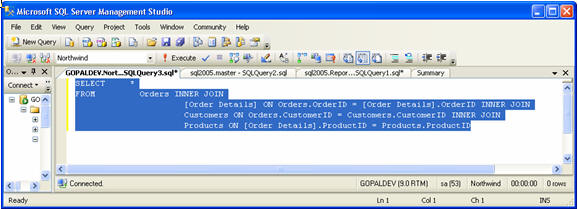
- Right click and choose “Design Query in Editor”.
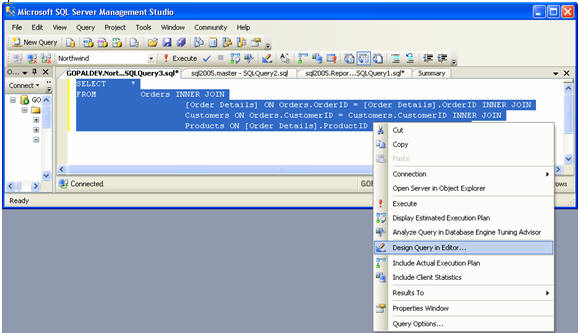
- Visualize and design the query.
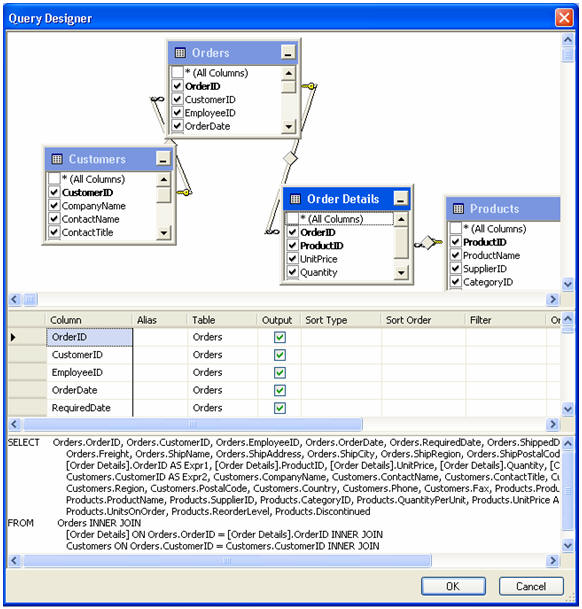
- You can start a new query by not selecting any text in the query window but just right clicking and choosing “Design Query in Editor”.
Connect with Us
Additional Resources
Thank you! Thank you! I just finished reading this document, which was part of a link in the recent Buzz newsletter. I have printed it for others to read, especially those skeptical on the powers of Access and its capabilities.
Darren D.
 All Our Microsoft Access Products
All Our Microsoft Access Products
 Email Newsletter
Email Newsletter Facebook
Facebook X/Twitter
X/Twitter My FMS
My FMS


