Add Scrolling Marquee Text to Your Microsoft Access Forms
Create exciting, dynamic effects with scrolling marquee text on your Microsoft Access forms:
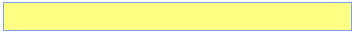
Using the Marquee Control
Adding marquees is easy. Simply place the marquee control on your form and adjust its size. Then specify the options to animate your text:
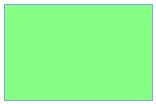 The text to display along with its font and style
The text to display along with its font and style- Scrolling direction (Left, Right, Up, or Down)
- Text Style (Normal, 3-D, or Shadow)
- Colors
- Optional word wrapping
You can then set the intervals and stepping properties to adjust the scrolling speed.
Data Binding Option
The Marquee control can be bound to a field so it displays the contents from your table.
Programmatic Options
No programming is required to use this control; however, all properties can be set via VBA, and there are events for mouse clicks and key presses.
Menus
Form Design
Relative Values
Data Entry
Animation
Visual Effects
Windows Dialogs
Multimedia
Supports Microsoft Access 2016, 2013, 2010, 2007, 2003, 2002, and 2000






