Total Visual Emailer
Product Tour
Creating Email Blasts
The main form is Total Access Emailerís command center. Use it to set up and manage your email blasts. The grid shows the list of email blasts you created. Click on a row to select one, or use the right-click menu to sort and filter the list just like any Access datasheet.
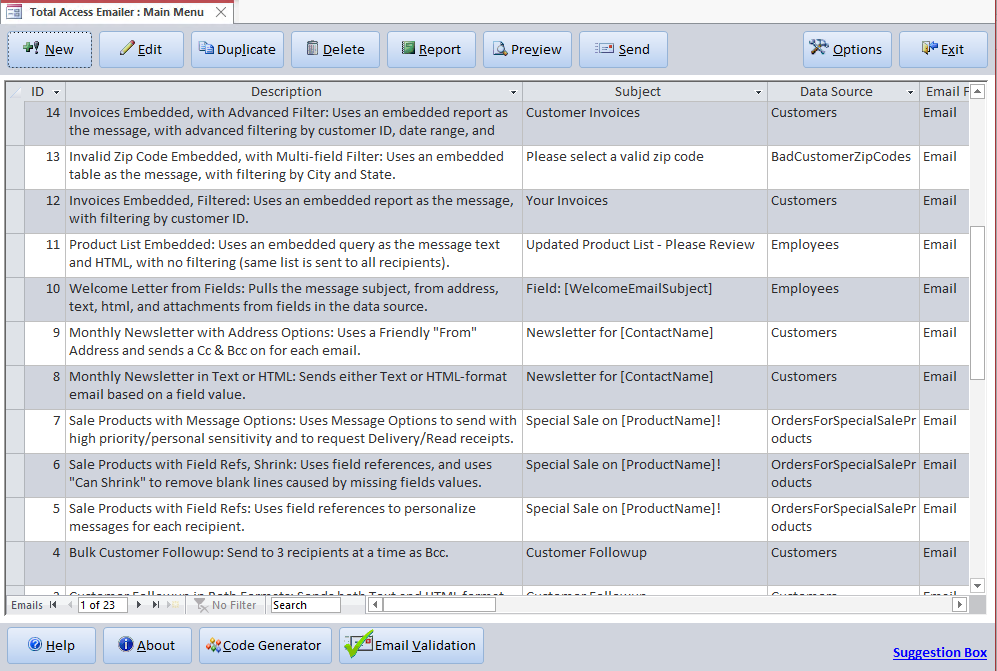
From the form, click the New button or select an existing email blast with the Edit button to display the settings editor and configure your email blast.
