Total Visual Emailer
Product Tour
Basics Tab: Data Source and Message Type
The Basics tab contains the most important settings for the email blast:
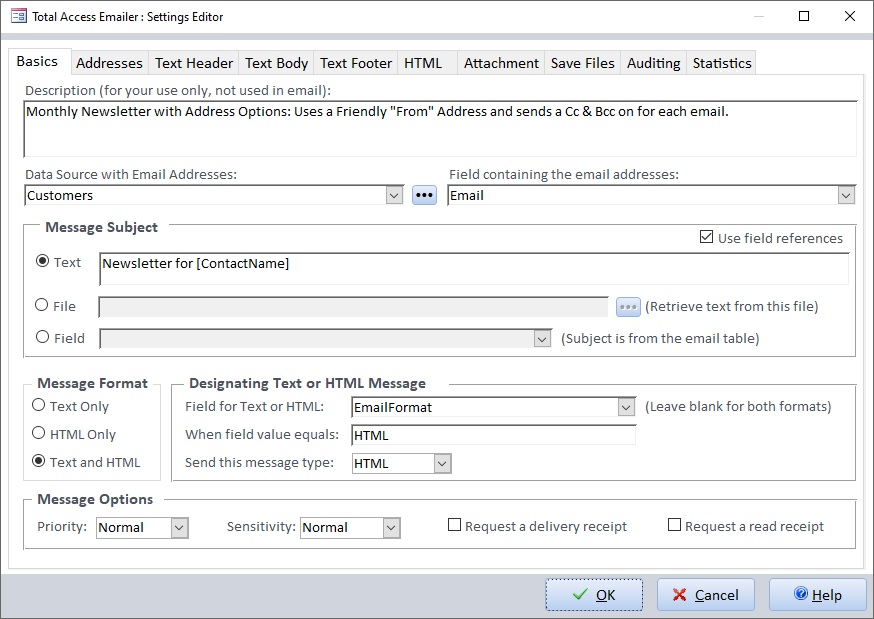
Description: The descriptive text for the email blast. This text is displayed in the list on the Main Menu, and helps you identify this email blast in the future.
Data Source with Email Addresses: The table, query, or view containing the email addresses.
Field Containing the Email: The field in the table or query that holds the email addresses. Emails are sent to the email address specified in each record of this field.
Message Subject: A custom subject line gives your message a personal touch and sense of importance the first time your recipient sees it.
Message Format: The format used to send the message: Text Only, HTML Only, or Text and HTML.
Message Options: The options used to send the message: Priority, Sensitivity, Request a Delivery Receipt, or Request a Read Receipt.
