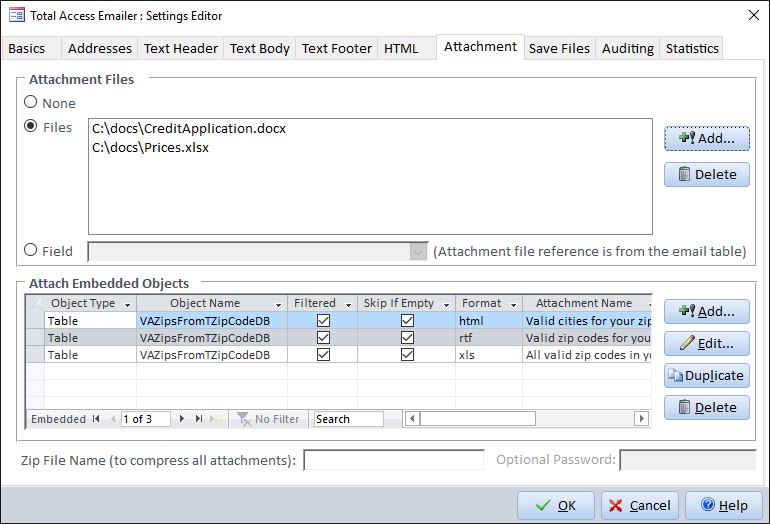Total Visual Emailer
Product Tour
Attach and Compress Files Tab
Total Access Emailer lets you send emails with multiple file attachments that can be zipped. You can use the same files for everyone, or send a unique set of files to each email address:
The Attachment tab allows you to add and delete attachments:
None: Do not include attachments.
Files: Use the Add button to browse for files to attach, and the Delete button to remove files from the list.
Field: If you want to send different files to each recipient, your email table should include a field with the list of files to attach.
Embedded Objects: In addition to attaching files, Total Access Emailer lets you embed Access tables, queries/views, and reports as attachments. These attachments can unfiltered to send every recipient the same embedded object, or filtered for each recipient (e.g., send recipients only their own invoices).
Compress and Password Protect: Zip all the attachments into a file and give it a password for increased security. The file name and password can be explicitly set or reference fields in your data source.