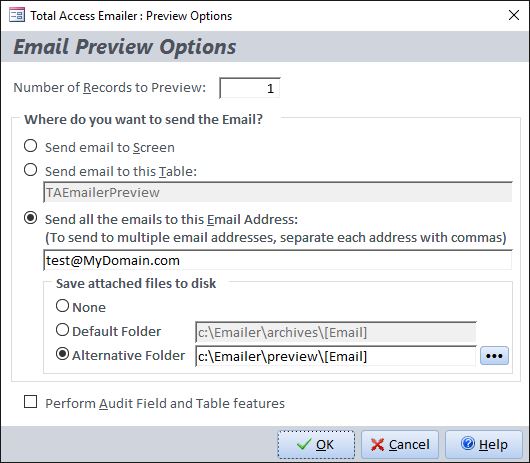Total Visual Emailer
Product Tour
Previewing Email Blasts
Before sending an email blast to your recipients, it's critical to test and verify your messages. Especially if your messages are personalized with data and/or files specific to each recipient.
Total Access Emailer includes a powerful Preview feature to easily check your email blast before actually sending it.
Specify the number of records to process, then where the emails should go:
- Screen: to preview the emails in a form on the screen.
- Table: to send the emails to a table in your database.
- Email Address to send the emails to your email address so you can experience exactly what your users see. If the Email Blast includes saving attachment files, you can specify the folder where it should go.