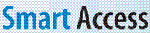Awards and Reviews
Product Awards
Winner of multiple awards, Total Access Detective is the world's premier Microsoft Access database and object comparison tool.
Customer and Published Reviews
Since 1995, Total Access Detective has saved Access users and developers weeks of time on Microsoft Access development projects by automating the process of pinpointing everything that changed between databases and objects. Here's how:
Microsoft Access MVP
 "Final Verdict: I am once again quite confident in putting my stamp
of approval on this tool. If you are in a situation in which you quickly need to identify all the
differences between multiple databases, FMS' Total Access Detective will make short work of the job at
hand! ... A very nice, easy to use and most importantly, effective and thorough tool
"Final Verdict: I am once again quite confident in putting my stamp
of approval on this tool. If you are in a situation in which you quickly need to identify all the
differences between multiple databases, FMS' Total Access Detective will make short work of the job at
hand! ... A very nice, easy to use and most importantly, effective and thorough tool
Microsoft Access MVP
 Conclusion: Awesome! It is not often we can so enthusiastically recommend Tools for Access. But the
Total Access Analyzer and the Total Access Detective are simply the best tools of their kind I have ever used. You can produce Access
databases of the highest professional quality by using them. They make you look good. They are worth every penny you invest in them.
Conclusion: Awesome! It is not often we can so enthusiastically recommend Tools for Access. But the
Total Access Analyzer and the Total Access Detective are simply the best tools of their kind I have ever used. You can produce Access
databases of the highest professional quality by using them. They make you look good. They are worth every penny you invest in them.
Review: The Two Best Tools for Microsoft Access I Have Ever Used
Microsoft Access MVP
 The
one I use, when I have little idea of what I'm working on (IOW someone else's database) is Total Access Detective
The
one I use, when I have little idea of what I'm working on (IOW someone else's database) is Total Access Detective
Microsoft Access MVP
 Using
Total Access Detective, you can easily compare any two objects in one database
or any two databases with each other. This is extremely beneficial in a
multi-developer environment where different developers are making changes to
different database objects. Total Access Detective assists you with the process
of merging changes made by multiple developers.
Using
Total Access Detective, you can easily compare any two objects in one database
or any two databases with each other. This is extremely beneficial in a
multi-developer environment where different developers are making changes to
different database objects. Total Access Detective assists you with the process
of merging changes made by multiple developers.
 Toronto, Canada
Toronto, Canada
Your Total Detective saved the day as my employee imported the wrong table to the server. We used Total Access
Detective to detect the changes the next day when the issue was discovered, and were able to rectify the situation which
would otherwise be unsolvable without this tool.
...
Total Access Detective saves the day again! I was puzzled why a feature that
worked 3 months ago was no longer working in the latest version. I couldn’t
figure it out. I then decided to run a comparison on the forms and the answer
was right there in the module code. I had different code in the On Current event
which is somewhere I didn’t think to look. Great tool. Thank you.
Access Advisor Product Review
This awesome development tool lets you track differences between database versions…I highly recommend Total Access Detective, particularly if your work involves making changes over a period of time. (Review)
Microsoft Certified Professional Magazine Product Review
Smart Access Product Review
This add-in will save you many hours of difficulty when managing any Access application with multiple developers
Denver Access User Group
Total Access Detective is well worth every penny, it will quickly pay for itself through savings in time and effort.
Apex IT Solutions
Thank you so much for going the extra mile for us Friday. We received the software Saturday, found the differences between the two databases and got the revised version to our client Monday morning.. could not have done it without you or the software!
Saved My Client!
Yikes! My client's last list of change requests included a couple of issues I knew I'd already addressed. Sure enough, their latest version and mine were out of sync, and additional changes had been made in each. Total Access detective saved days of painstaking work. Just as important, I was confident that the resulting version of the application was 100% correct.
Microsoft Access 2016 Version is shipping!
New Version 15.5 for
Access 2013
New Version 14.5 for
Access 2010
New Version 12.9 for
Access 2007
Version 11.8 for
Access 2003
Versions 10.7 and 9.7 for
Access 2002 and 2000
Version 8 for
Access 97
Reviews
"Total Access Detective is well worth every penny, it will quickly pay for itself through savings in time and effort."
Tom Cryan, Denver Access User Group product review
Detective Info
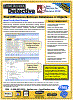
![]() PDF Fact Sheet
PDF Fact Sheet
(0.6 MB)
Why Detective?
Additional Info