Why Use Total Access Detective?
Are you using Microsoft Access? Having trouble keeping track of different versions of objects and databases? Do you have multiple copies of a database that you need to keep in sync? Did you or someone else make fixes in one version and can't remember all the changes?
Discover how Total Access Detective will make your life easier by providing comparison tools for Microsoft Access databases and objects.
- Why do I need Total Access Detective?
- What else can Total Access Detective do for me?
- What are the product's features?
- How do I run Total Access Detective?
- I need a solution that is simple and quick!
Microsoft Access database development takes time and effort. Losing changes or not realizing what has changed can cost you considerable time, money, and headaches. Here are some examples of how people use Total Access Detective to simplify their development efforts.
Total Access Detective finds:
- Discrepancies in your database at the office and the one you worked on at home or on your laptop.
- Avoid losing or overwriting your work
- Differences in an older version and the current version of your database.
- Great for documenting all your work for your client or boss!
- Modifications made by your users to a deployed database.
- Great for understanding new and modified queries and reports.
- Data changes made to your version or a client's version of a database.
- Great for detecting modified data, lookup table changes, etc.
Total Access Detective is also useful for:
- Resolving modifications by multiple developers. Know exactly which objects were modified and how!
- Comparing module code between multiple versions of Access with the Text Comparison feature.
- Knowing which objects exist in one database and not the other.
- Finding data that changed and combining data from two tables into a new one
Stop overwriting someone else's work or your own! Pinpoint every change that was made, and update your databases with confidence!
Compare Any Two Objects in One Database
- Table fields, indexes, and properties
- Query fields, parameters, and properties
- Form and report properties, controls, and module code
- Macro lines including sub-macro names and embedded macros
- Module code (smart comparison that compares procedures even if they are reordered)
- Objects in an ADP
Compare Any Two Databases
- Compare ACCDB, MDB, or ADP database formats
- Quickly list modified (identically named) objects
- Determine objects in one database, but not the other
- Select identically named objects for detailed comparisons
- Compare table relationships
- Compare object permissions
- Compare import/export specifications
Compare Data Between Tables
- Detect new and deleted records
- Detect modified records and display its field differences
- Comparison options:
- Compare tables with different field structures by identical field names or by field order
- For non-keyed tables, treat the first field as a key field
- Ignore small differences between numbers
Combine Records from Two Tables into a New Table
- Choose which table to use as the new structure
- Specify whether to include identical records
- Include records in table 1 but not table 2
- Include records in table 2 but not table 1
- Decide which table's modified records to include
Compare Data Between Queries
- Optionally assign the first field as the key field (unique identifier)
- Detect new and deleted records
- Detect modified records and display its field differences
Text Comparison
- Perform line-by-line comparison of any two blocks of text
- Perform intelligent text comparison of any two blocks of module/class code, so that adding, deleting or sorting procedures still compares procedure lines to itself
Compare Two Objects in One Access Database
Open your database with the objects to compare and launch Total Access Detective from the Add-ins menu:

Total Access Detective is implemented as an easy-to-use Wizard. It runs within Microsoft Access and stores its results in tables in its own database. The product includes reports, extensive on-line help, and a comprehensive user manual. Total Access Detective works in two modes:
The Comparison Wizard lets you select the objects to compare and presents the detailed results. You can also use the text comparison feature to compare any two blocks of text.
Compare Two Microsoft Access Databases
Open the Total Access Detective database and select the two databases to compare. A quick analysis determines the list of objects in one database and not the other, and presents a list of identically named objects. You can choose some or all of the identically named objects for detailed analysis.
All results can be viewed and printed. Reports include lists of differences, complete source code printouts for macros and modules, and more.
The last thing you have time for is manually comparing hundreds of objects and thousands of properties across objects and databases. You need a solution that takes no time on your part. Total Access Detective uses step-by-step wizards to take the work out of comparing objects and databases. When the analysis is complete, all you need to do is view and print/preview the results.
The results are in Microsoft Access tables, which you can copy or export. Many reports are available which can be previewed and printed.
Microsoft Access 2016 Version is shipping!
New Version 15.5 for
Access 2013
New Version 14.5 for
Access 2010
New Version 12.9 for
Access 2007
Version 11.8 for
Access 2003
Versions 10.7 and 9.7 for
Access 2002 and 2000
Version 8 for
Access 97
Reviews
"Total Access Detective is well worth every penny, it will quickly pay for itself through savings in time and effort."
Tom Cryan, Denver Access User Group product review
Detective Info
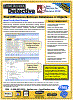
![]() PDF Fact Sheet
PDF Fact Sheet
(0.6 MB)
Why Detective?
Additional Info











