 Total Access Detective User Manual for Microsoft Access
Total Access Detective User Manual for Microsoft Access
Total Access Detective finds the difference between two Access databases, objects and displays the results in reports that you can view, sort or filter.
At FMS, we believe documentation is critical to your ability to maximize the value of our software products. The user manual is 115 pages and fully indexed to make it easy to learn about Total Access Detective.
Download the Manual and Help File
For your convenience and review:
- The context sensitive help file (4.6 MB)
Note: Due to Windows security, the help file must be on your local hard disk to run. It cannot run from a network drive.
![]() Total Access Detective User Manual
Total Access Detective User Manual
Table of Contents
Chapter 1: Introduction
- Product Highlights
- What Total Access Detective Detects
- Enhancements in This Version
- Enhancements from Previous Versions
- Visit Our Web Site
Chapter 2: Installation and Startup
- System Requirements
- Upgrading from Previous Versions
- Installing Total Access Detective
- Using the Update Wizard
- Uninstalling Total Access Detective
- Running Total Access Detective
- Instructions for International Users
- Startup Errors
Chapter 3: Comparing Two Objects in One Database
- Comparison Wizard
- Table and Query Comparison Options
- Data Comparison Options
- Form and Report Comparison Options
- Text Comparison Options
- Property Comparison Results
- Data Comparison Results
- Combining Data Between Two Tables
- Macro and Module Comparison Results
- Viewing Last Analysis
- Text Comparison
Chapter 4: Comparing Objects in Two Databases
- Database Comparison Overview
- Database Preparation
- Database Comparison Wizard
- Generating Database Comparison
- Viewing Results and Printing Reports
- Viewing Object Differences
- Viewing Data Differences
- Viewing Macro Differences
- Viewing Module Differences
- Unmatched Objects
- Errors
- Reports
- Compare Two Blocks of Text
Chapter 5: Additional Topics
- How the Program Works
- Comparing Two Databases from a Command Line
- Special Date Comparison Issues
Chapter 6: Product Support
- Support Resources
- Web Site Support
- Technical Support Options
- Contacting Technical Support
Appendix: Sample Reports
- Items in the Appendix
- Object Comparison Reports
- Database Comparison Reports
Index
Microsoft Access 2016 Version is shipping!
New Version 15.5 for
Access 2013
New Version 14.5 for
Access 2010
New Version 12.9 for
Access 2007
Version 11.8 for
Access 2003
Versions 10.7 and 9.7 for
Access 2002 and 2000
Version 8 for
Access 97
Reviews
"Total Access Detective is well worth every penny, it will quickly pay for itself through savings in time and effort."
Tom Cryan, Denver Access User Group product review
Detective Info
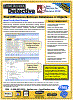
![]() PDF Fact Sheet
PDF Fact Sheet
(0.6 MB)
Why Detective?
Additional Info










